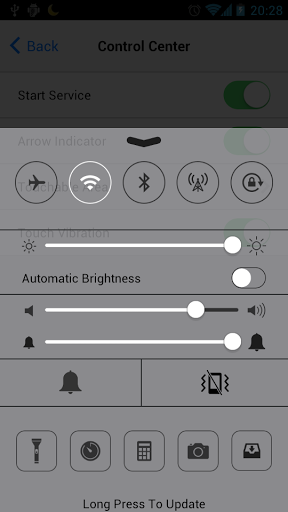iOS 7 came with a brand new user interface. A new control center came along with many other updates from Apple in the last WWDC 2013 conference. If you ever wanted to bring iOS 7‘s control center to your Android device, an app named Control Center is here to the rescue.
Control Center is a free Android app that runs on your Android 2.2+ device. You’ll just need to install the app, configure a few optional settings and you’re ready to go. But make sure to hit the Start Service button after installing. Swiping up from the bottom of the screen will bring the iOS 7-like control center.
The app comes with some options that we Android users use often. Supports Airplane mode ON/OFF, WiFi On/Off, mobile data ON/OFF, Bluetooth ON/OFF and rotation.
Also, you can control your screen brightness and phone ringing mode easily.
Other useful utility options available in this tool are Torch, Clock, Calculator, Camera and Game Center. Something you must note is that, you can change these tools with other apps that you love by using the Long Press to Update option.
You can also control the Control Center position in your screen by using the Arrow Indicator and Touchable Area options in the app. You can also choose to enable Touch Vibration.