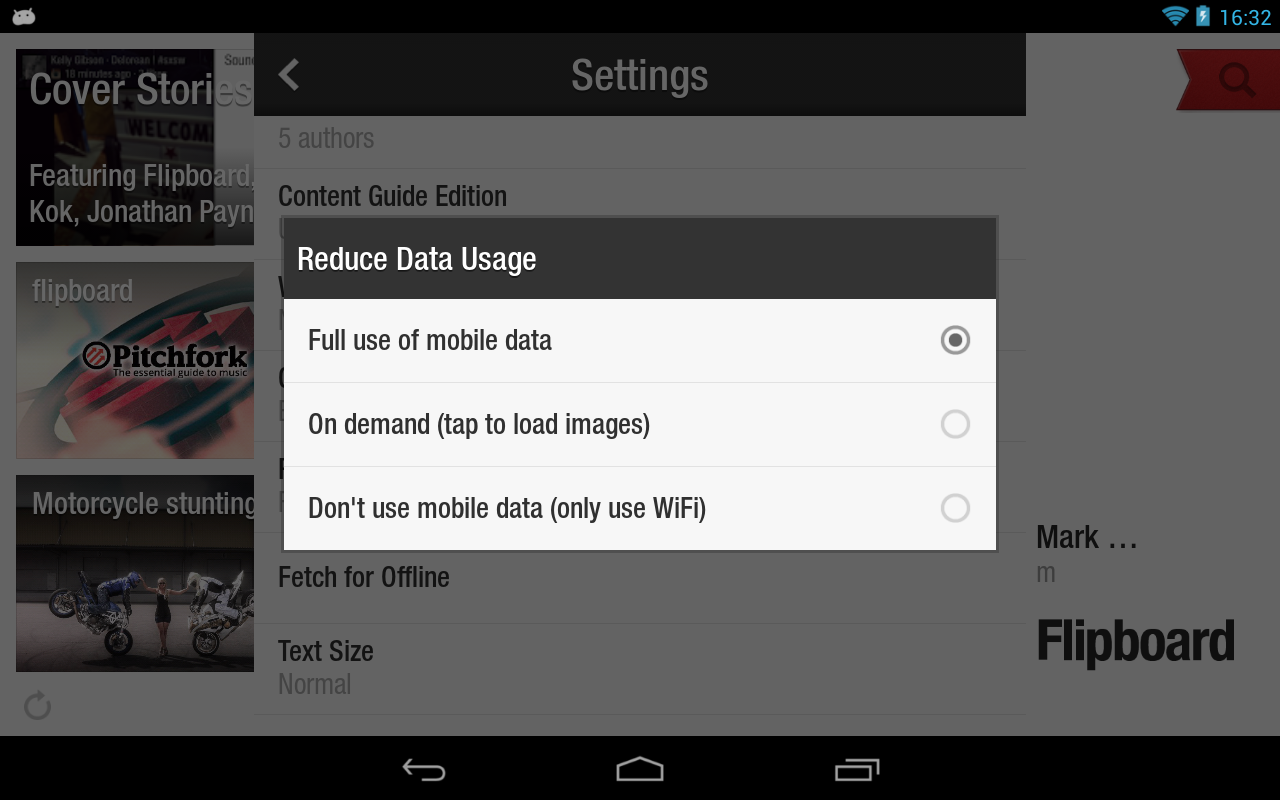If you are using Flipboard, they you must be aware of its great magazine like format for mobile platforms. It basically allows users to quickly skim through hundreds of updates on Twitter, Facebook and RSS feeds withing minutes. It is one of my favorite apps on my iPad Mini while I am on a Wifi network but I use it often on my Android phone too. But Flipboard can really burn through your data plan if you are using 3G to browse. The feeds load up with images and those really consume a lot of data.
This is where you can make a change to the settings of Flipboard and stop images from loading automatically.
How it works:
- Look up Settings on Flipboard app on your Android device.
- In Settings there is an option that read “Reduce Data Usage”. Tap on it and you will get three more options.
- From here you can select “On Demand” which allows users to tap to load an image and stops Flipboard form automatically loading them up.
That is it and you should be able to save up significantly on your data plan.
Great time for Feed Readers!
It is a great time for Feed readers, especially on the mobile platform. Google has pulled the plug on its Google Reader. Since Google Reader will vacate a big space, it will allow its alternatives to really innovate in this space and come up with better products. Flipboard is one such product and I won’t be surprised if they really start focusing on how to attract Google Reader users to them.
(via Flipboard)