Google is so popular and powerful as a search product that people often interchange the words. So it was a little humorous to come across this search query which literally breaks Google’s layout.
When you are on Google search page, just type in the following search query “${“ without the quotes.
The page is entirely broken and we can see the Advanced Search option at the bottom of the page, along with the options at the top of the page, showing up on the left hand side (see image below.
So now you know the search query that even Google cannot handle.
The folks at Google do have a good sense of humour like they have Google search for hackers, pirate and even Klingons as easter eggs built into their search features. But I do not think this is an easter egg and seems more like a design bug of some kind.
Thanks to Mani Karthik for sharing the tip.
Do you know about more such Google bugs? Do let me know through your comments.
UPDATE: The search query does not break Google Layout in the past couple of days. It seems the bug has been fixed.
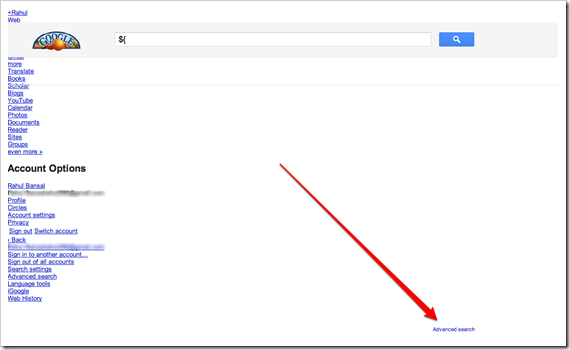

6 Comments
Hahaha nice find !
You can’t Google “9999999..99999999999999999999999”
it just shows this msg
“Our systems have detected unusual traffic from your computer network. Please try your request again later. Why did this happen?
IP address: —.—.—.—
Time: 2011-09-16T18:29:18Z
URL: http://www.google.co.in/search?sourceid=chrome&ie=UTF-8&q=9999999..99999999999999999999999″
Quite interesting. 🙂
This one works… that is it does’t work.
But the ‘${‘ simply causes a “Your search – ${ – did not match any documents.” page…
yeah, nice discovery
it doessent work ${