Facebook started rolling out public interest lists a few months ago but it is not exactly a very well known even to regular Facebook users. I follow some bloggers and their blog’s Facebook pages but adding them to a public list on Facebook. Sometimes I share such a list with on my timeline so others can follow the list with just a single click.
Guide to Interest Lists on Facebook
Here is a step by step guide to creating Interest Lists on Facebook and also sharing it publicly on your Facebook profile.
Go to a Facebook page or even a profile page and click on the gear or settings icon as show in the image below.
This will open up a window to add pages and profiles you want into the Interest List. You can use search to add all similar user profiles and pages into the list.
In the image below I have added our parent company rtCamp’s product pages which includes our blog’s official page.
Now name the list as per your convenience. It is a good idea to name it something descriptive as it should make sense when shared publicly on your Facebook timeline.
Interest lists can also be kept private, available to friends or even public.
Now you can follow all public updates on this interest list. Interest Lists are different from Friend Lists as they can be shared publicly on your Facebook profiles timeline. Look up the list and you will see a “Share” button on the right hand top corner.
In case you are interested in looking up and subscribing to the List I created for this making this guide, you can do it at this link on our Facebook Page.
Usually I am not very particular about gaining a lot of subscribers on Facebook but if you add your own profile in such interest list then anyone following the list also automatically gets counted in your subscriber count. 😉
Do drop in your comments.
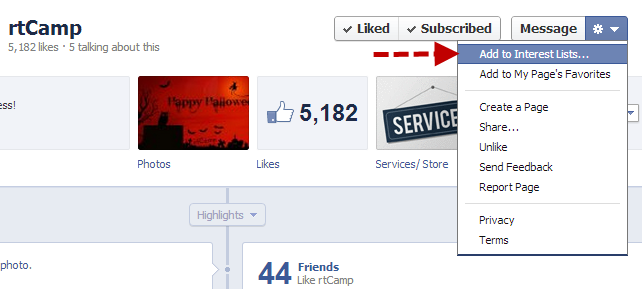




2 Comments
Thats a real surprise! Thanks for sharing.. I was looking for such utility since long time.. 🙂
@Mohul: I too was surprised that a lot of Facebook users were still unaware of this feature. Hope this helps you. 🙂