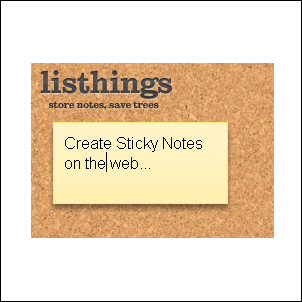As a blogger I like to use Sticky Notes application on my laptop which has Windows 7. While making a To-Do list, I usually use Doomi software or Sticky Notes application.
As a blogger I like to use Sticky Notes application on my laptop which has Windows 7. While making a To-Do list, I usually use Doomi software or Sticky Notes application.
But as a blogger, I end up spending hours on the browser and might end up not checking these lists. Since a few days, I have started using Listhings to create sticky notes which show up on my browser.
Listhings Features
- Listhing is a website that allows you to create a sticky note.
- The website stores the sticky note automatically until you delete cookies.
- If you want to save your canvas (all the notes you make) then, just register with Listhings and save notes under different heading.
- I could also share my list of certain things to do, with friends via email. This is perfect if you are planning something with friends or colleagues.
If you log into Listhings automatically, and make it your homepage on the browser like I have, then every time I start my browser, I get to see my To-Do list for the day.
Try out Listhings if you are fan of Sticky Note or note taking applications. Do drop in your comments.
Link: Listhings