MobiKwik is one of the largest online recharge/bill payment websites available in India. It is not just a recharge website. It is more like an online prepaid wallet that you can use to make payments. BookMyShow and redBus are few partners where you can use MobiKwik wallet.
A recent update to the MobiKwik wallet brought a much need option – the ability to transfer virtual cash from one account to another. You can send as well as request money. This is the first time an online wallet service is offering this feature. Even Paytm, the most used Indian online wallet, doesn’t have this option.
The feature is available only on Android app for now. But, iOS and Windows Phone apps are available too. To transfer money from one account to another, follow these instructions:
- Open MobiKwik app on your Android device.
- Sign into your account and navigate to My Account > Transfer Money. If you do not find this option, update your MobiKwik app to the latest version on Google Play Store.
- Now, you will find two options : Send Money or Request Money. Choose the one needed.
- Enter the recipient’s email ID or mobile number.

- Enter the amount and confirm the details.
- You will be sent an OTP (One Time Password) to your registered mobile number to confirm this transaction.
- Once you initiate the transfer, the recipient will be notified about this transaction and he/she will be sent an OTP too and asked to confirm the transaction.

- Once he/she confirms the transaction at his/her end, the transaction would be completed successfully.
This is a simple and easy-to-follow feature to quickly transfer cash between friends. Are you a MobiKwik user and did you find this feature useful? Do let us know in the comments.
Links : MobiKwik website | MobiKwik Android app | MobiKwik iOS app | MobiKwik Windows Phone app
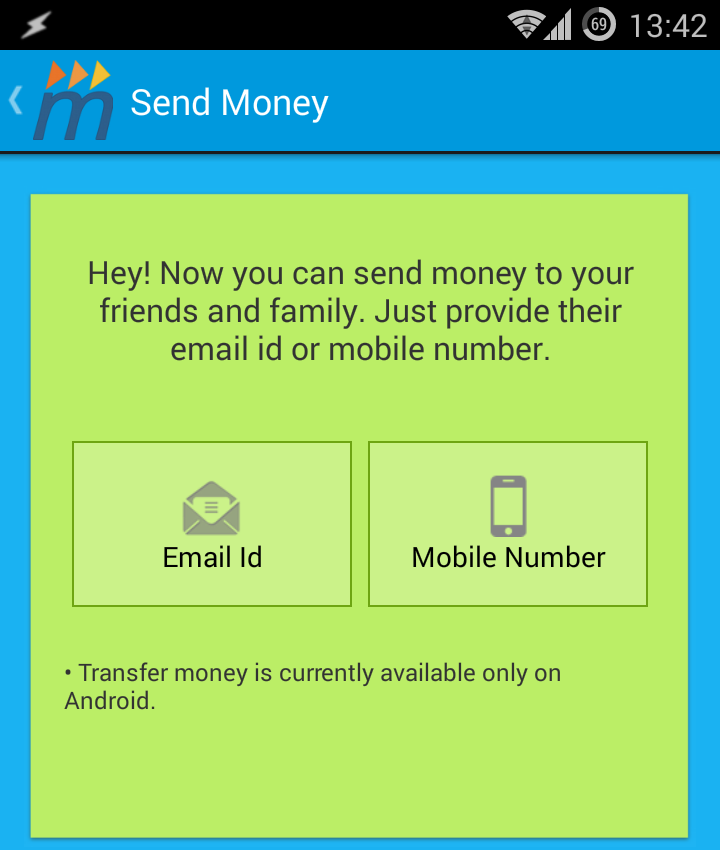

11 Comments
Wow! That’s kind of new feature from Mobikwik. I have lot of cash stashed in my account. Let’s make my brother happy 😀
Ha ha, I loved this new feature too! Transferred all the cash from multiple accounts that I have to a single account. 🙂
Is there any hidden transaction charges to transfer money?
No. It’s completely free. 🙂
awesome… its free… !!!! thanks for sharing..
Superb, no charges at all.
thanks for sharing..
I cant recieve money can somebody help me……….
Mobikwik wallet is extremely superb. The service and discounts offer by Mobikwik are sure very helpful. Keep raining the discounts. Money transfer service is very helpful…
Mobikwik wallet is awesome.No charges at all.
i am unable to find transaction details window ?
can any1 help me ?