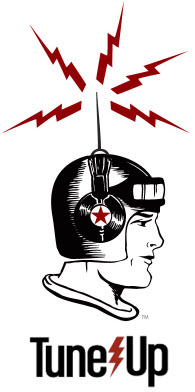Have you ever noticed how the ads for iTunes or Windows Media Player look? The media library is splashed with a riot of colors which has great cover art for every album stored in there. My iTunes in contrast has nothing more than the miserable grey, blue and white.
Correction. My iTunes had nothing more than the miserable grey, blue and white. With almost just a single click, my latest find had my library set to rock n’ roll.
Tune Up Media is an iTunes and Windows Media Player plugin which instantly organizes you music library.
Why Tune Up?
- Tune Up performs various functions like sorting missing information in each track – i.e. Artist Name, Album Name, etc.
- Cover art is another feature of Tune Up. It replaces missing album artwork in the music library.
- Updates about upcoming concerts of artists currently playing in the playlist.
- Works on both iTunes as well as Windows Media Player.
Video:
For starters, I think its worth downloading Lite version. With this free version, you get upto 100 song cleanups, 50 cover art saves and unlimited concert alerts.
You can get a good feel of this addictive tool. Ever since I have known, it has been on my to-do list, to clean up my music library. Most of my tracks were unnamed and artwork was well garnered with question marks! That’s passé now. What do you think about Tune Up? Let me know whether you liked this tool or not. Drop in your comments below.
Link: Tune Up Media