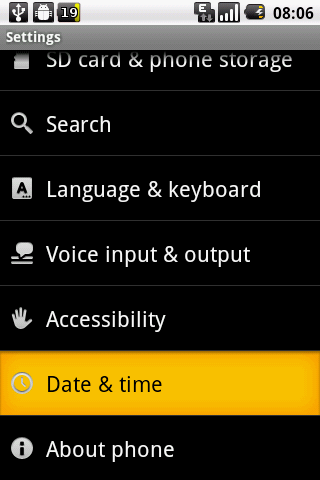If you travel a lot or if you are the type of guy who plays with the settings or hack the phone – there are several chances  that the time in your phone may go wrong. When you notice them, you won’t find it a big deal but if you forget to change time in your mobile it could lead to some serious disturbance.
that the time in your phone may go wrong. When you notice them, you won’t find it a big deal but if you forget to change time in your mobile it could lead to some serious disturbance.
People like me, schedule everything in our calender, even timings for study and blogging. It can also end up reminding me to go study at 3.am in the morning. 😛
Since it is not easy to set the correct Date and time manually every time, the only way to do it is by changing the date and time to be automatic.
Then it will grab the information from the network service providers and the headache is solved. Everytime it resets, time will be automatically corrected by Android itself.
There are several Android users who have asked this question time and again about setting the time automatically. Hence I decided to blog about it.
Set Date and Time Automatically
- Go to Menu -> Settings -> Date and time
- Select the Automatic option in it. Now android will use the Date and time provided by the Network and it will be surely correct
That’s it ! Done ! It’s so simple but still find a lot of people being stumped by this simple settings tip for date and time for Android phones.