Google’s laptop offering called Chromebooks are now officially available in India. There are two Chromebooks on sale in India, one being Acer C720 for Rs. 22,999 and the other being the HP Chromebook 14 for Rs. 26,990.
The Chromebooks can are available for pre-order on Flipkart and they will be available at select outlets of Reliance Digital and Croma retail shops from 17th October in New Delhi and Mumbai.

The Acer AC720 will be the bigger draw. Priced at Rs. 22,999/- it features a display screen of 11.6 inches. It will run on the new Intel Chips. These chips are supposed to improve the battery life of the device and this device promises upto 8.5 hours of uptime.
It will feature 100 GB space on the Google Drive for two years but only 16 GB Solid State Drive.
It will have a support Wi-Fi and have the option to have a 3G modem fitted.

The more expensive HP Chromebook 14, will pack a 14 inch display screen and a battery that lasts 9.5 hours of active use. It is priced at Rs. 26,990/-
It will also pack 100 GB Google Drive cloud storage for two years with 16 GB Solid State Drive. The device will support WIFI and an optional 3G modem.
Link: Chromebooks in India
How will Chromebooks connect to the internet?
An obvious option to connect to the internet would using your own WIFI connection. But if users do not have their own connection, they can still connect using 3G broadband services offered with the Chromebooks.
Google has tied up with Tikona and Airtel to offer wireless broadband services to work with their Chromebooks as part of Chrome goodies.
I checked these broadband bundles being offered and felt that they seemed to be good enough for casual users.
Link: Chrome Goodies
Is the Chromebook useful offline?
The Chromebook is mainly a device that is built for going useful online. But Chromebooks do have some offline capabilities. It will allow users to write emails, view appointments, play music from a USB stick or edit photos saved locally. More importantly you can view all Microsoft Office files and also .PDF files.
Unfortunately there is no capability to edit MS Office files from the Chromebooks in offline mode. But the Google Drive app will allow users to create, edit and view documents in offline mode.
Chrome also has a lot of offline apps that can be installed.
Link: Offline Apps on Chrome
Who would be interested in Chromebooks?
The appeal for this small PC is usually for two types of users. One would be people who want a second laptop to basically surf the net, reply to emails and use some web apps and take advantage of the 100 GB space offered on Google Drive.
The other larger section of users Google is hoping to snag, are the kind who really are using a laptop for surfing the web and are not interested in anything much more. Though the it is a tough sell as many of these users might prefer to get themselves a tablet computer instead of a Chromebook. If someone is using an expensive laptop more or less to browse the net and check their emails at most times, a Chromebook would make sense.
Some added benefits are that the space on your Google Drive will be up from 5GB free space now to 100 GB. That would be a great benefit if you were paying for extra storage space on Google Drive.
Will you buy yourself a Chromebook? Do drop in your comments.
Link: Acer AC 720 | HP Chromebook 14
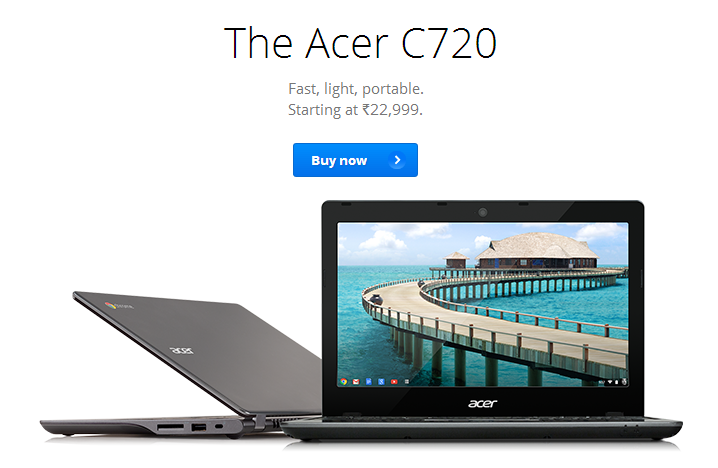
10 Comments
I’ve always wanted to buy a Chromebook for myself. With these launched in India, I might consider buying one now. Acer C720 looks pretty decent for me, but I’m still considering shelling out 23K on this. :-/
Hi Adi,
Chrome Remote Desktop
For those folks requiring heavy-duty computing, the Chromebook app- chrome remote desktop login will permit you to run programs on your connected PC (using the identical Gmail login) from any place you have a wi-fi connection.
Yes, Sagar Rai. I heard many Chromebook users using this app. But I still have no idea whether it works for sure. You say that we can actually bring Microsoft Office to Chromebooks with this app!?
People should be fore warned that they’ll be spending INR 3.5-4k/yr additional for Google Drive space after 2yrs.
@Alex: I think that goes without saying, unless people are ready to drop down to the 5GB free space. But I guess after a new Chromebook after two years might be handy to again get a 100 GB free.
Is it necessary that the people should always choose to have Google Drive storage space after 2 years!? It’d be best if that’s “optional” I’ll be happy with that 16 GB local storage!
@Arun: The 100 GB Google Drive space is offered free- but I am pretty sure you can use SkyDrive or Dropbox too if you wanted.
Nah, that’s not what I meant. What am I supposed to do after the two years? After two years the 100 GB storage will come to an end. I should continue to buy Google Drive storage after that?! I already have 5 GB free on Google Drive for a lifetime. 16 GB local storage + 5 GB on Google Drive + Storages on SkyDrive and Dropbox = more than enough for me!
Okay. BTW personally I prefer using Google Drive over Dropbox – SkyDrive I am not at all happy, prefered Live Mesh when it was around.
@Aditya : I love Dropbox over every other cloud storage. But people should consider a college student’s (my) view – Google isn’t likely to be banned in schools and colleges. Dropbox is blocked here in my college. :-/