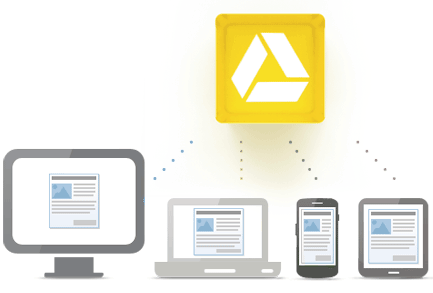Google Docs is a great service. At work, we often use it to collaborate on different ideas and plans. The only real problem with Google Docs was we could not really access them offline.
Google Docs now has the option of being available for editing in offline mode.
How to Set up Offline Docs
Google Docs as you might know has become Google Drive. That means all your Google Documents and spread sheets are part of Google Drive.
Log into your Google account and access your Google Drive on the browser. Click on the settings icon and from the drop down menu click on “Set up Docs offline”.
Now make sure you have the Google Drive web app installed on your Chrome browser. Click on “Enable offline Docs” button and your documents are made available offline.
Unfortunately, the offline feature works only on the Chrome browser.
Enable Offline Docs on Google Apps
If you have Google Apps for your organization then you might want to offline docs for your Google Apps account.
Simply go over to the admin panel if you are the admin. Under services select Drive and Docs.
A new option with title Offline allows you to check a box. Check it and click on Save. This should enable your Google Apps account users to enable their accounts to get offline docs.
A Boost of Chrome OS
Having the ability to edit documents offline is extremely useful not just for regular Google Docs users but also for Chromebook owners. Chromebooks run on Chrome OS, which did not have much offline functionality.
It should also give Chrome OS a lot more acceptability in time to come. What would be interesting is how Microsoft reacts as they pretty much have a stranglehold on the Office Enterprise software market and earn considerable revenues from Microsoft Office.
A lot of users who do not exactly want the entire Microsoft Office suite of desktop applications could potentially move over to Google.
Google Drive can also be accessed on Android, iPhone/iPad and desktops versions.
Do drop in your comments.