While it changes from person to person, many like desktop apps rather than websites/web apps, it may be because it gives more native-like experience (with no address bar and all) when you use a desktop app, rather than a web app. Here are two ways with which you can turn web apps into desktop apps.
For Firefox Users
Firefox users can make use of Mozilla Prism, though it’s still in Mozilla labs, it’s pretty stable.
- First, get Mozilla Prism add-on for Firefox, or else you can choose to download the desktop version of it.
- After downloading, launch the Prism app (if you’re using the add-on, hit Tools > Convert website into application, in Firefox) enter the URL of the site you want to turn into a web app and fill other credentials.
- If the app doesn’t catch the favicon, you can upload a local image, too. If you’re on Windows 7, you can pin the created desktop shortcut onto your taskbar.
If you created desktop version of say, Gmail, then it also notifies you when you get a new email, it stays in the tray.
For Chrome Users
You don’t need any add-on for converting websites into desktop apps, in Chrome. It’s already built in.
All you need to do is, click on the wrench icon > Tools > Create application shortcuts, and you’re done.
Many of you have knew this already, but if you’ve overlooked this, then do try it now.
Link: Mozilla Prism
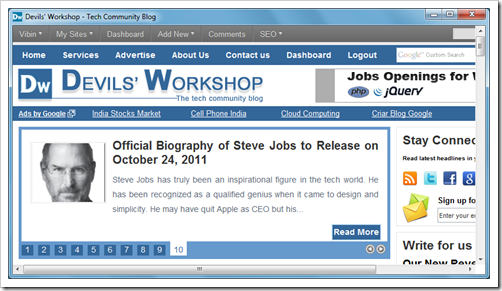
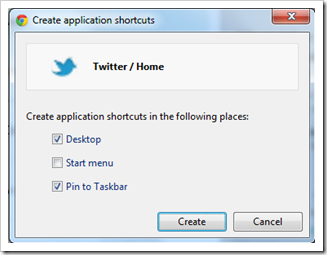
One Comment
Interesting and innovative. never thought a website could be converted into a desktop app also 😛