In this tutorial we are going to learn how to change clothing color in Photoshop. Its easy and fun 🙂

You can see the result in the image above.
Step 1 : Create a duplicate layer of the image (Press shortcut key Ctrl+J).
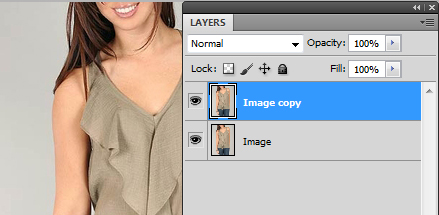
Step 2 : Select the ‘top’ by lasso tool or pen tool which ever you prefer, here I have used lasso tool.
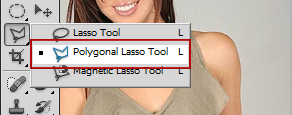
Make sure your selection is proper as shown in the below image.

Step 3 : Now create new fill or adjustment layer option from layer control panel.
(Refer image below) and select Hue/saturation option.
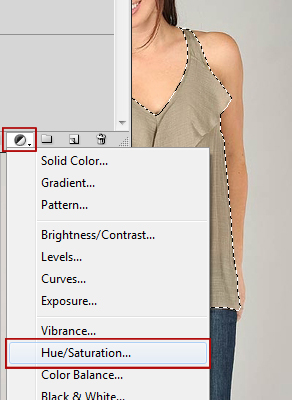
Step 4 : Hue/saturation window will appear. Set the Hue at (-113), Saturation at (+7), Lightness at (-34) or you can play with the settings till you get your desired color.
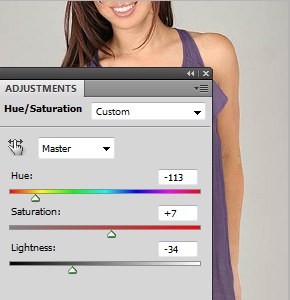
Step 5 : Look for any holes or missing pieces. Hit Ctrl+click in the layer box.
Fill in as many holes as you can with the Brush Tool.
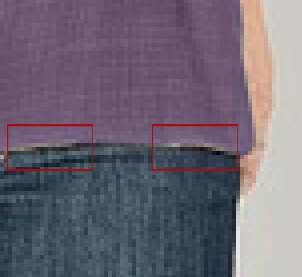
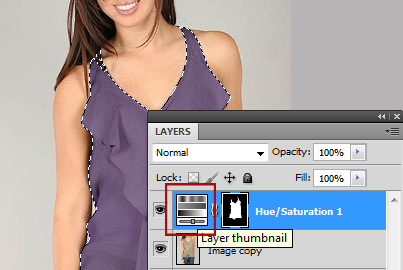
Make sure that the foreground color is white and background color is black.

Your Final image is now ready.

I hope you had fun doing this. 😀
Do drop in your views and ideas through your comments.

16 Comments
good start in blogging.
Thanks a lot sir…:)
Nice one expecting more like this 🙂
Thanks Huzaifa 🙂
This is why photoshop is one of the best editing tool and things a person can do with this tool is endless.Sneha nice explanation.
Absolutely right Jagan.It is one of the best tool. 🙂
Tnanks
🙂
nice one……..it’s very helpful for designers……..waiting for more…..thanks for share..!
my pleasure 🙂
awesome tutorial sneha, looking for more from you , i would love some logo design tutorials 🙂
Good Luck Ahead !
hi sneha…i need to replace original my face from actor/model face…pls help me in this?
interesting thing….thanks for posting this informative blog..thank u…..
awesome one……..it’s very beneficial for designers……..waiting for more…..thanks for discuss..!
This is why photoshop is one of the best changing system and components a personal can do with this system is unlimited.Sneha amazing information.
thank u very much
my first and best photoshop tutorial…
iam also amazed by the simplicity and its detailed pictures
very nicely done ..
.
mind if i request ur suggestions on changing a white cloth (in the sunlight) to a near perfect black color?