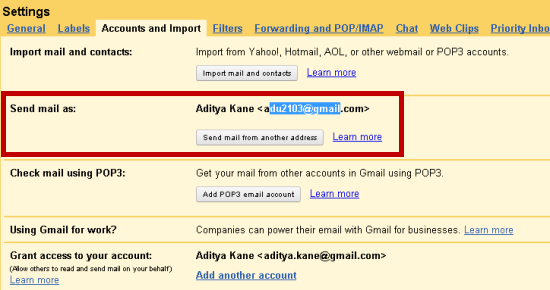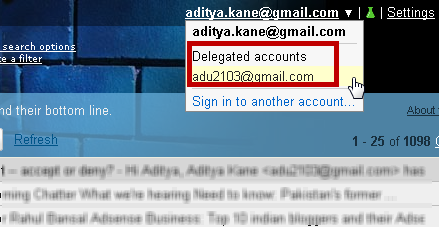Now a days, almost everyone I know has two email accounts. Most times it is an email for work and another one which is personal. I know many people (that includes me 🙂 ), who have more than a few email addresses. I use some of them only to sign up to different services or social networks.
Now a days, almost everyone I know has two email accounts. Most times it is an email for work and another one which is personal. I know many people (that includes me 🙂 ), who have more than a few email addresses. I use some of them only to sign up to different services or social networks.
Gmail now has a new feature called Delegated Email which allows you to delegate a particular Gmail account to another account.
How to enable Email Delegation!
- Let say you have a particular Gmail account you want to delegate. Just look up under Settings >> Accounts and Imports. Here enter the email address you want to grant access. We can also specify “Send mail as:” under settings as seen in image below.
- This will send a conformation to the second email address that you added as a delegate. The account is shown as Delegated Accounts just like Multiple Gmail accounts are shown.
This is a great way for Gmail to make it easy for me to have multiple accounts but actually delegate certain not so important accounts to one single email address. Also if you are running a business with a public email address and want others to have access to that email address then “Email Delegation” feature seems like a great idea.
Do let me know in what circumstances you will find delegated email accounts useful through your comments.