 When checking email on Gmail, often when we send email to many and if it has a few attachments, we get stuck for a few seconds when the email is being send and the Inbox is still loading.
When checking email on Gmail, often when we send email to many and if it has a few attachments, we get stuck for a few seconds when the email is being send and the Inbox is still loading.
The time between sending the mail and the Inbox can go up if your connection is slow.
Enable Gmail to send emails in the background while you are free to look-up other emails in your inbox.
Gmail’s Background Send Feature
- While on Gmail, look up the Labs feature, and search for “Background Send”. Enable the Background Send and click on “Save Changes”.
- This will allow sending emails in the background while you get to view the Inbox (see image below).
- Another great feature is if your email cannot be sent for a particular reason, it allows you to take action later and keep surfing your inbox in the meanwhile.
Most people who use Gmail once a day, might not really think much of this option but it will be very useful for people who receive and send 20-30 emails daily.
I will definitely use this for a few days to see how much it helps with productivity.
Will you be trying out Gmail’s Background Send? Do drop in your view through your comments.
Source: Gmail Blog
Related: Customize Gmail’s background with your own personal photos
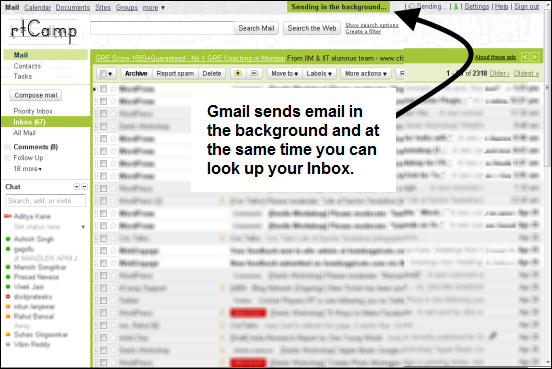
4 Comments
a very usefull feature. will be installing it rightaway.
Yes, i knew it will be very useful for bloggers and people who work online primarily. 🙂
Nice plugin, it will definitely going to help online marketers. Thanks
Thanks for the comment. Yes, anyone doing a blog of bulk email work, will find this useful.