Google Maps has started showing traffic updates for some Indian cities. The cities it covers are Mumbai, Pune, Bengaluru, Chennai, New Delhi and Hyderabad. The new traffic layer is available on Google Maps for desktop and also its Android app.
The new layer added for India allows users while travelling to quickly look up traffic density on their routes. The density is shown by using a colour code. Red means there is a a lot of traffic while green lanes means the traffic is relatively less. Yellow means there could be some slowdown for the traffic.
This could be very useful for daily commuters who might be getting stuck in traffic jams. I live in Mumbai and I will surely find this very useful.
How Google Maps gets Traffic data?
The data is collected from various Google Maps app running on phones. This gives Google a good idea of the number of cars in a particular place. This data is then used to show traffic density on the Google Maps app itself. In other words, if more people use Google apps, the more accurate it becomes for showing traffic.
If there is not enough data that Google can collect, then it shows expected traffic based on historical data.
Google has also made voice based navigation available for India. This allows users to simply speak in the address and get turn by turn voice directions, making it less distracting for someone driving a car.
Thanks Mani Viswanathan for the tip.
Source: Google Blog
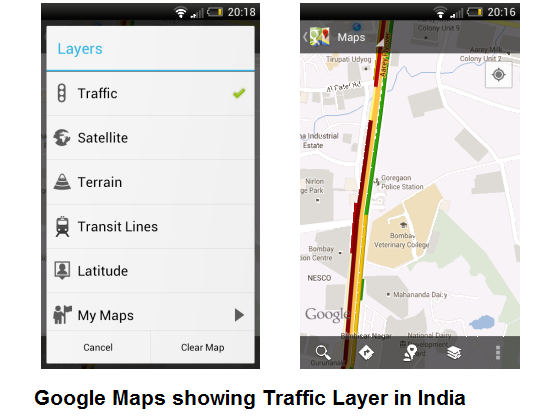
You must be logged in to post a comment.