Guess what? This morning when I logged into Gmail, I was surprised to see a message on my home page asking me to change the look and feel of my mail inbox. As of now, with many blogs talking about themes in Gmail, the official release date was in air. Infact, a couple of hours ago, Gmail has announced the launch of its all new feature – "Gmail Themes". You too can make use of this new feature simply by entering into the ‘Theme’ tab in ‘settings’ area. But, as customary, Google have started rolling out this feature phase wise, and this feature is not yet available for all users. So, if your settings page does not have themes tab, than all I can say is check back later, it will surely get updated. 🙂
Well, unlike other blogger, I was lucky to personally try my hands on this brand new feature 🙂 And I was completely speechless on my first glance on the color customization options of my inbox. For those whom this feature is not yet available here’s a quick look on it.

As pointed out on the image above, you can set your current location so that the themes related to weather can change according to your local weather. 🙂
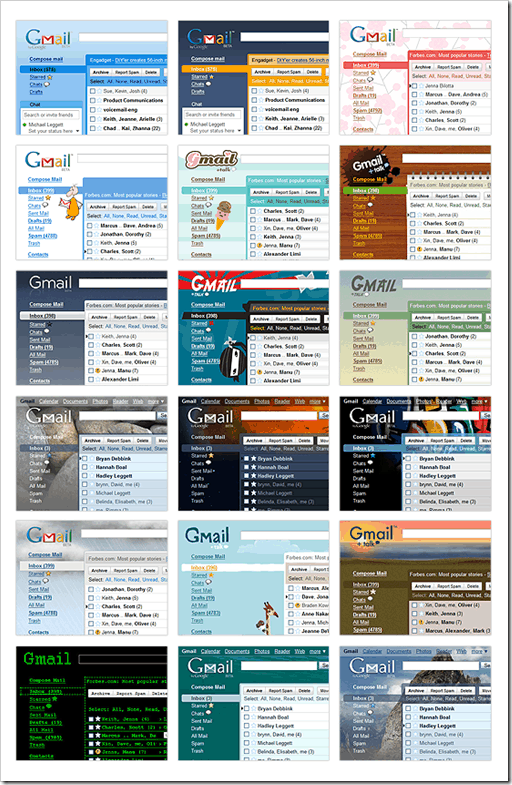
Also, Gmail have slightly modified the default theme, here’s a look of it as well-

I’ve not yet experimented a lot on themes, as of now I would say the ‘desk’ theme is pretty cool which revamps your inbox just like a notepad. Here is a screen shot of it

Let me end this post here so that I can check out the remaining themes as well.
Before leaving all I can say is "Thumbs up" to Google. 🙂
10 Comments
I cant find the themes tab in my settings.
Very sad..
Seems I hav to wait…
I am happy with gmail already but It would be a nice touch to have feature to personalize my gmail account.
Thanks to Google Team again 🙂
VISHAL | http://orkutting-tricks.blogspot.com
Actually the themes are not yet available on every Gmail account. For instance, they are not yet available on my account 🙁
google is providing themes feature to all there services. first orkut now gmail next what ?? reader ??
@Abhishek –
Lol..
May be.. lets see what happens 🙂
i still can’t see ‘Themes” tab in my gmail. huhu
@TechNald –
U will get it soon… dont worry! 🙂