Firebug Lite is a Java Script that enables us to use Firebug like features in other browsers. It gives the same look and feel like Firebug. If you wish to use Firebug Lite for IE6 or other browsers like Chrome,Safari then here’s the way how to do that.
Just add the following code at the top of the <head> of your page:
Stable Live Link:
<script type="text/javascript" src="https://getfirebug.com/firebug-lite.js"></script>
Stable Local Link:
<script type="text/javascript" src="/local/path/to/firebug-lite.js"> </script>
Features
- Compatible with all major browsers: IE6+, Firefox, Opera, Safari and Chrome.
- It has the same look and feel as Firebug.
- Inspect HTML and change style in real-time in different browsers.
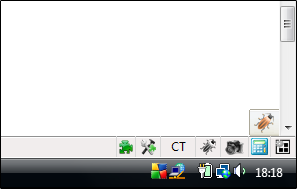 As shown in the image above, you will see the icon on the right bottom of your screen.
As shown in the image above, you will see the icon on the right bottom of your screen.
You can visit here for more details.
Hope it helped you a bit. If you know any other way of doing so do share it with your comments below.
12 Comments
Hey Huzaifa,
Nicely written..Keep it up.. 🙂
Thnx man
i didn’t knew that its available with chrome too, this plugin is really helpful for developers.
hay it works bt othe events on my page r not firing how to do that
Include the script in the head tag then try it
It has few limitation over firebug.
I love your post Huzaif, they really contain a lot of information.
Thanks for sharing.
Hussain 🙂
Hope you can find lots of important information here.
guys can ny 1 pls teach how to use this !!!
Hello Yogesh, its very easy to use. You just have to paste the above code in the head tag of your HTML page then open your IE6 or any browser you want Firebug Lite to use in it. If you still have any question plz feel free to ask.
can we edit javascript using Firebug lite in IE just like we do in Firefox? Or is it a limitation?
No, You can edit js using this tool.