Many people don’t use MicrosoftAccess these days but you might have to make certain table with specific data types in Access and then import it in Microsoft Excel so you can work on it for your report or anything.
If you want to import Microsoft Access database in Excel, follow the simple steps shown below.
- Open Microsoft Excel and navigate to Data > From Access.
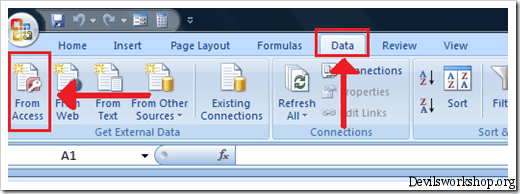
- Now, browse the database which you want to import in Microsoft Access.
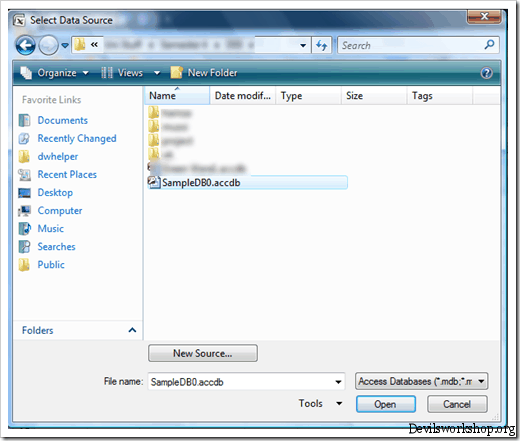
- It will now ask you to select the table from the table which you want to import in Excel and click OK.
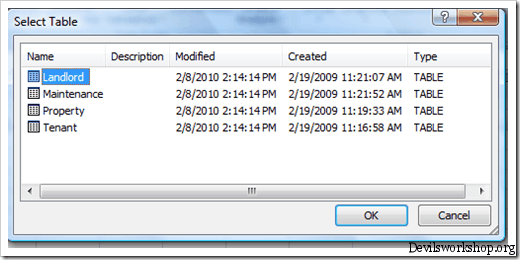
- Now it will ask you how you want to view your data in excel. For instance, you want to be in the form of a table, pivot table, pivot chart etc. Select the type you want and click OK.
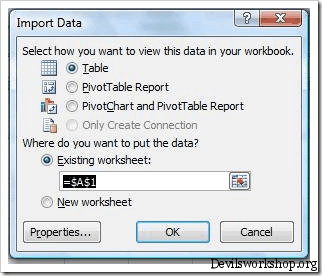 5. And you are done.
5. And you are done.
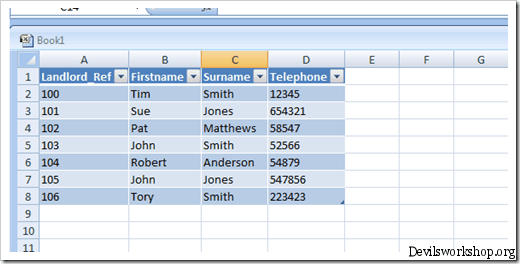
If you like this post, you might want to check out how to embed Microsoft Excel worksheet in Microsoft Word and how you can add background image in Excel worksheet.
Share with us new tips and tricks with Excel and write in your opinions through your comments.