Like all other web hosting servers we can install WordPress on BlueHost in few easy steps. It will also install a database for the blog.
Follow these steps to install WordPress :
- Login to BlueHost Cpanel.
- Then go to the menus, where you will find Software / Services.
- Click on the WordPress icon.
- After that it will redirect you to the next page to get installation process of WordPress.
- Click on the Install Button (as shown in image) .
- In the final step of WordPress installation, select the domain from drop-down and also if you want to install WordPress in sub-directory then write the name of directory.
- Click on the Advance Options link, where you can add blog title, user-name and password. Follow all the steps as shown in screen-shot and at last click on Complete button.
Now you are good to go with the WordPress blog on your Bluehost hosting server 🙂
For a comprehensive WordPress tutorial read our WordPress user guide.
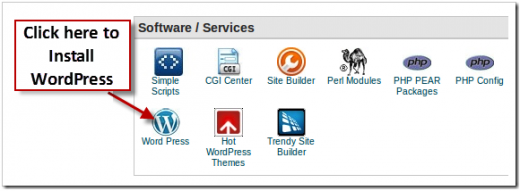
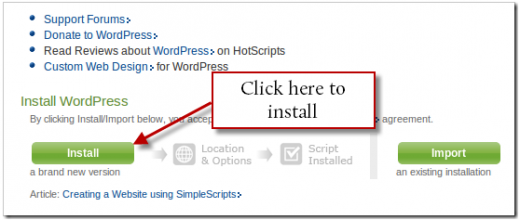

You must be logged in to post a comment.