Apple rolled out its new OS version for mobile platforms, iOS 7 last night. The update will make iOS 7, one of the most popular mobile OS in the world in a single night. iOS 7 is also what will be pre-installed on all iPhone 5c and iPhone 5s devices that are sold.This is where Apple with it’s well organised and linear ecosystem delivers brilliantly. I do not have an iPhone but do have an iPad Mini, which I updated with iOS 7 over the night. I was not entirely convinced about the new design from the images and videos I had seen before but I must say, Apple did a decent job with it.
So who will really love iOS 7?
The software update is radical. The design change is radical yet it seems familiar. Ideally when such a radical redesign takes place, people can dislike it for too many changes. I do not think anyone familiar who is already a iPhone or iPad user will dislike iOS 7.
Would I throw my Android away?
No. iOS 7 might be a radical design change but it hardly changes anything else. I does not open up the OS for 3rd party apps like Android does and that simply means a Android fan will not be convinced by iOS 7.
What has changed with iOS 7?

There are many UI changes, most of them pleasing to the eye. The design itself is flatter and Apple finally gets rid of the overly done three dimensional icons and layout. The wallpapers are in two versions “Still” and “Dynamic”. Some of the dynamic wallpapers (another word for parallax) are quite terrible but darker or very light colours work well.

I noticed that the battery on my iPad Mini was draining marginally faster while using a dynamic wallpaper but I have not been on iOS 7 long enough to be absolutely sure.
There are changes with SIRI. This is where I am very disappointed with Apple. SIRI might be finally out of Beta but it is miles behind something like Google Now. The updated SIRI on iOS 7 works better than it was on iOS 6. It also allows you to change the gender for the voice for SIRI. But these upgrades are really unnecessary.

SIRI is advertised as a great search tool but it hardly works all that well. I cannot use SIRI to send an email from my Gmail app (though I can fire up the app with SIRI) and it is hardly useful for local searches in India. SIRI ends up being a glorified toy and simply is not compelling enough. The big improvement to SIRI in iOS7 is that it could understand my accent a lot better.
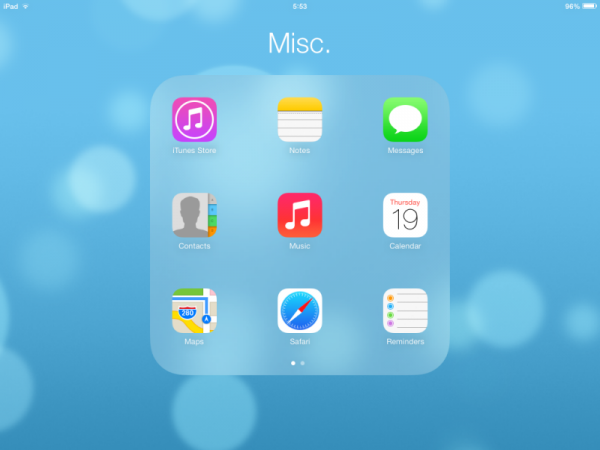
The apps from Apple all get a nice upgrade. I liked the Calendar app’s design and it seems simply very easy to use than it was before. It still will be useless for many if they use Google Calendars but it integrates with Facebook events pretty well.
The photos and camera apps are also very good upgrades. The camera is easy to manage and photo editing options now include filters. I am not sure how useful they will be on a iPad Mini but phone users will like the new filters. All the apps get a new design and some improved features except iBooks. But Apple does not need to mess around with iBooks UI as it works absolutely to near perfection as it is.
Talking about apps, iOS 7 improves the way we can move from one app to another or remove some of the apps running in the background. Simply press the home button twice and slide through sideways from app to app. Slide an app upwards and it is closed. Sliding through from one app to another is something I really find useful on my Nexus phone. So this basically makes the whole UI a lot more fluid.
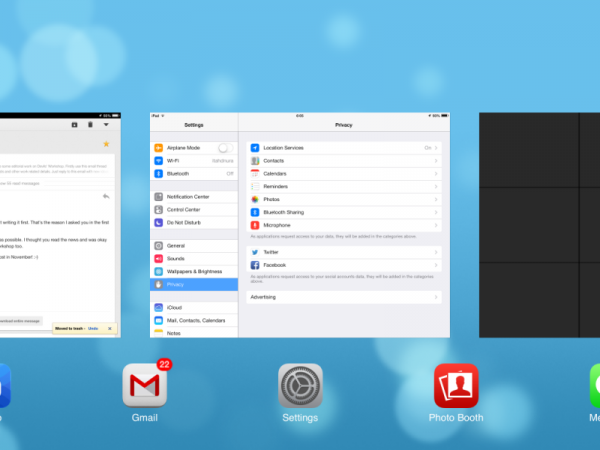
Earlier it was not easy to quickly put your iPhone or iPad in “Airplane” mode or reduce the screen brightness unless you went to settings. Now users can slide upwards from the edge of the screen to open quick settings like putting device on “Airplane” mode or adjusting brightness and volume in a single motion.
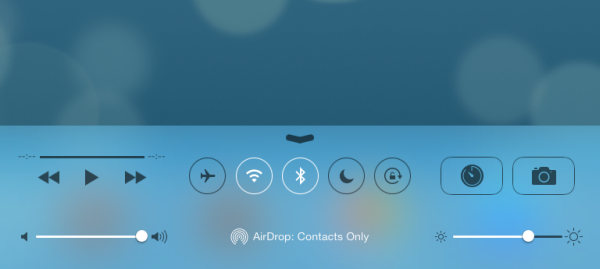
Final conclusions!
If you are a iPhone or iPad users for a long time, you are going to love this upgrade. Basically the changes on iOS 7 fix a lot of things that needed fixing. People who are on the the Apple ecosystem will love it. People who are not necessarily on the Apple ecosystem entirely might find this upgrade, old wine in a new bottle.
Have you upgraded to the new iOS 7 version? Do drop in your opinions in your comments.

13 Comments
Hi,
I currently run 6.0.1 on my iphone 4S
Do i need to update to ios 6.1.3 to be able to get ios 7?
Jasmeet, I don’t think so. The new OS version should be available to you now. Check Settings >> General >> Software Update and see if it is available for your device.
Hello Aditya,
I have been doing this from last night. even backed up my iphone.
It was in May-june when a minor update 6.1.3 was released, i didnt update that time coz ios7 was launched.
Now its showing ios 6.1.3 as an update. I wanted to directly jump to ios 7
and also,
My iphone was locked. I unlocked it from india with a gevey sim. So if i update to new ios or even to ios 6.1.3, will it again be locked?
PS- i havent updated it since it was unlocked.
Please help
As far as I know Jasmeet, if the unlocking was done legally it should remain unlocked if you update your phone. Otherwise it will revert to locked status.
hi
will the IOS7 support iTouch?
Well apple is one of the best mobile manufacturer company with latest softwares updation. I like apple phones, it is best amongst others. Your information is very good. You provide good details about IOS 7.
Thanks
Aditya, the battery of my iPad seems like decreasing faster as well. I lost about 8% after 30-45 minutes which is really unusual. Though I am not very sure if iOS 7 is the culprit.
Thanks for sharing 🙂
Interesting, but over a full day’s use yesterday, I thought the battery worked without much issues, but it might be because I did not use a ‘Dynamic’ wallpaper on it. I think those extra animations might be having some impact on the battery. Though all said and done the batter still lasts several hours and I am not exactly complaining. 😀
I think those features are causing problems. I just turned off some of them, I hope it would work fine now. By the way, are you having some lag issues?
I don’t have enough space on my iPad for the update. I was just cleaning up 5GB of photos to save some memory while I was reading this post.
I really didn’t like the new look. Expecting some performance improvement.
Let me checkout videos before updating. Post videos next time 🙂
I did the update and Gmail crashed on my iPad. I use Gmail more on iPad than on Laptop. I really really hate iOS 7, earlier it was cool, simple and creative, it lost its minimalistic feel, when I browse your website and try to scroll down, often the bottom control center comes up. Its irritating! Earlier it was five finger push up or double press on home button which was cool.
Also now since the dock is replace by the new design, bottom 25% of the wallpapers is hidden.. Earlier it was clean and visible.
The keyboard is now dark, looks ugly!
If Steve jobs was alive, he’d have fired everyone by now.
I actually like how iOS 7 works. Its a lot better than iOS 6 (which I felt was pretty bad) – You have a point about the dock. I am disappointed in how iOS manages my notifications. Making me close each and every one of them is really a waste of time. Also I cannot reply to a tweet or ‘Like’ a post within a notification update itself, which IMO is a must have feature in any mobile platform.