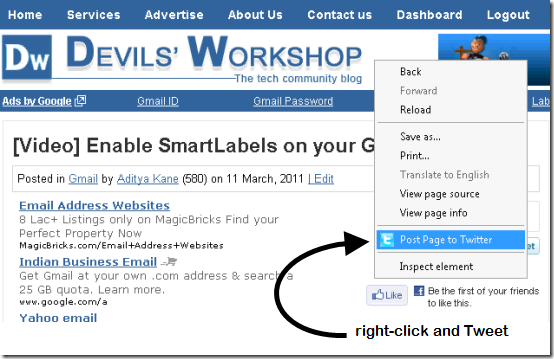Most times I use a bookmarklet from Twitter to share a web-page which I find interesting. I try to avoid using desktop applications unless I am scheduling a tweet or more importantly keeping track of my Twitter timeline.
There are many addons and extensions around to share a post on Twitter. Mostly I use the retweet button on the page itself. Even more useful way to share articles on Twitter is by using TweetRight which allows, right-clicking on the page and tweeting the link.
This extension works only on Chrome.
As you can see in the image above, just right-click on the page anywhere and a new option shows up “Post Page to Twitter”.
This good thing about this extension is, that it makes finding the retweet button on webpages irrelevant. Try out TweetRight if you are using Chrome. Do drop in your comments.
Link: TweetRight