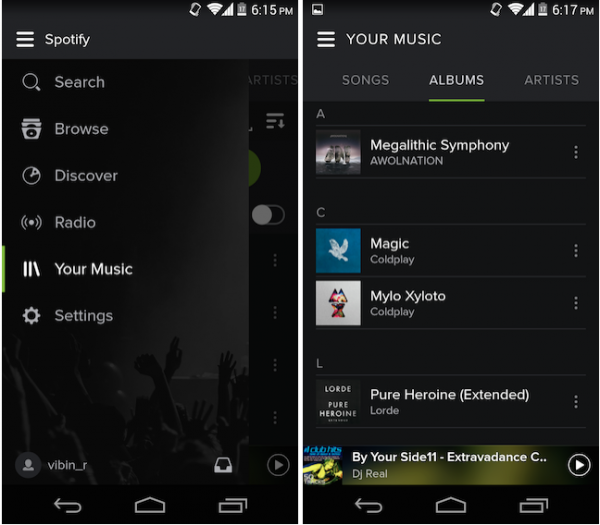A month back, Spotify gave a peek of its new design for Mac, Web, Android and iOS. It has then released for those platforms and now Android is the last to get it.
The new design brings consistent iconography, a dark theme with stark green colour popping out. It looks gorgeous, especially on Android (most dark themed Android apps look great).
The typography is nice and the app follows Android design guidelines perfectly.
This update is not all about UI, though. It brings one of the most requested features – called ‘Your Music’.
On Spotify, generally whenever you like a song you’re listening, you star it and it will then get added to Starred playlist. You don’t have to do that anymore. You can save the music to your account which can be seen as a list under Your Music.
You can view Your Music as a list of albums, tracks or artists. (as you can see from the screenshot)
If you’re from India, here’s some great news – you can make Spotify work here without any proxy. You just have to use Hola Unblocker while logging into Spotify for the first time and that’s all, it will work fine even if you uninstall Hola Unblocker afterwards.
Overall it’s a great update that brings the Android app inline with apps on other platforms. If you’re in a country where Spotify is supported, then you can grab the app from Google Play. Otherwise, there’s an APK.
Did you try out the new Spotify for Android? Tell us what you think in the comments.
Link: Spotify on Google Play | Spotify APK