Facebook is a great way to connect with friends from school and college. It is also a great way to keep track of what is happening in the lives of people you know. But most people generate very little useful information on Facebook. I often find 90% of the updates on Facebook being a waste of time.
Most status update can be about mundane things like describing the weather or sharing jokes which often are not funny and the worst of them all sharing funny cat images. But the social networking website is a very addictive service and often I find myself wasting time on it. For someone like me, who works online this can be a catastrophic distraction. 😛
But I do not want to stop using Facebook completely and wanted to look up a online tool that helped me.
Facebook Nanny is a Chrome browser extension which allows users to only access their Facebook account, only if there is a notification pending.
A popup message shows up telling the user to get back to work and not waste time on Facebook. 🙂
Users can also access their own profile on Facebook and messages but not their feeds and lists.
To allow yourself full access to Facebook, either you can login from a different browser, disable the extension or use incognito mode on Chrome.
Are there any other tools you use to stop yourself from spending more time on Facebook and similar sites?
Do drop in your comments.
Link: Facebook Nanny
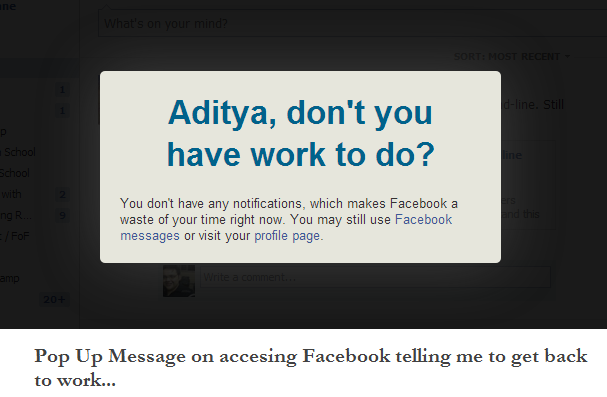
3 Comments
I’ve been looking for one such way, but unfortunately my primary browser is Firefox. Also, with smartphones these days it’s kinda pointless.
@Nilesh: Ideally we do not work on smartphones, so its not as distracting. The laptop browser is where many people spend hours working and Facebook can be distracting. I will look around to see if there is something similar for Firefox. 🙂
This is something I was looking for thanks for this tips it will help me 🙂 .