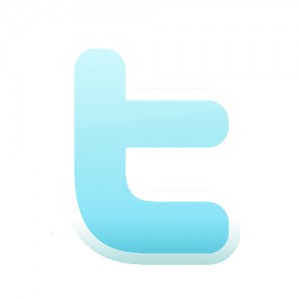 Most of us use twitter for status updates. It’s a huge micro blogging website and it has changed the meaning of micro blogging. Now micro blogging is like fashion. If you are not using twitter, I think you are missing out on something.
Most of us use twitter for status updates. It’s a huge micro blogging website and it has changed the meaning of micro blogging. Now micro blogging is like fashion. If you are not using twitter, I think you are missing out on something.
Today, I am going to write about a simple twitter trick. We all use different kinds of backgrounds on our twitter profile. Some people like to use pretty images and some use costume twitter backgrounds. You can show your brand, logo, personal details and more. You just need to edit it and make it however you want.
Here you can learn how to hack any twitter background.
Today, I had been reading @babygirlparis (Paris Hilton) updates. I love this girl, she is just awesome. After reading I saw an image in her background and I wanted to see which pic she is using in her background.
So I go to page source and search about that pic. So here is the tip on How I can download Paris Hilton’s twitter background.
You need to search this to grab any twitter background image.
body {
background: #FF66C9 url('http://s3.amazonaws.com/twitter_production/profile_background_images/19470499/paris-hilton-1.jpg') fixed repeat top left;
}
Background link is an image. So here you can download any twitter back ground image.
[Editor’s Note: This post is submitted by our guest blogger Deepak Malviya, the author of Youngistaan.
If you, too would like to write for Devils Workshop, please check this. Details about our revenue sharing programs are here.]
11 Comments
Better You use this
Right click on the background image and click “View Background Image” with firefox.
Nothing else is required except a firefox.
You are great dude ! Thnx
dats cool thx for topic & comments !!
No need to use this long procedure….. Just follow wat Sauravjit says 🙂
LOL 😀
The Editors note states that this is Deepak Malviya’s his first blog post on Devils Workshop, while its pretty clear that this is his fifth post!
oops! Error has been corrected. Thanks Richie 🙂
No No!
Dis tutorial is for IE Users 😉
Not for Firefox Users OK! 😀
Easy Method:
For IE user,
Step 1.Download FF
Step 2.Download any twitter image with just one click 😉
what about Google Chrome users? lol
im asking what sydney just asked. im using google chrome 🙁 help
Right click on the image and click on View Page Source.
Ctrl+F “.jpg” Note: There will be a lot of .jpg files so this is where your patience comes in and your know-how in determining a valid image file.
Keywords are “profile background image”. Copy the link where that appears, and open another browser so you can copy and save the image.