We all know that using shortcut keys to perform different task can speed up the work and increase your productivity. Microsoft Word is one of the most common program that exists on every computer and is used by a majority to perform their daily word processing tasks like assignments, projects, reports etc.
You can control the Word 2007 ribbon with few key strokes as well. You might have noticed that when you press ALT while working few letters appear on the ribbon of Microsoft Word as shown below.
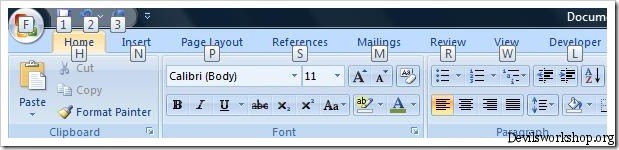
These are the shortcut keys to go to specific tab in Microsoft Word. Just press the letter shown to go to any tab you want to use. For example, if I want to go to the Page Layout tab, all I have to do is press ALT then press P. And it will navigate to the Page Layout tab.
There is another way you can use to use the keyboard to work with Ribbon Programs and that is, by pressing certain keys/commands to go to the specific ribbon. Below is the table showing different commands to perform different actions.
| Action | Press |
| Select the active tab of the Ribbon and activate the access keys. | Alt or F10 |
| Move to another tab in Ribbon | Alt or F10 and use the arrow keys to navigate to different tabs in ribbon |
| Minimize or Restore the Ribbon | CTRL + F1 |
| Open selected menu in ribbon | Space bar or Enter |
These are few commands that I know to use the keyboard to perform specific task without using the mouse. If you know more shortcut keys, please share.
If you like this post, you might want to check out how to add background image in Microsoft Excel worksheet and how to add watermarks in Microsoft Word.