Usually when we receive an email which is suspicious we look at the end of email message for the signature. Signatures usually contains email addresses, phone numbers and very often a web portal. This ofcourse is all in text but Gmail has changed that with the induction of the Rich Text Editor for creating email signatures.
Earlier my email signature was simple
Aditya Kane
rtBlogs – Editor in Chief
Now my email signature on Gmail is a lot more stylish and relevant complete with links to my Facebook profile and Twitter account.
Just go to Settings on your Gmail page and look up signature. Write in what you want for your signature and include any image you want. This image cannot be uploaded so you would have to do that somewhere else and enter the URL where it was stored.
As you can see in the above image we can create good looking email signatures with Gmail.
If you liked this post you might want to check up on other Gmail updates in the recent past
- Gmail supports Word Documents in Browser.
- Gmail with Google maps integration.
- Drag and drop of images within a message
Do let us know if you like this new feature of Gmail through your comments.
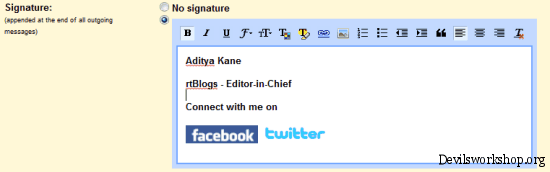
4 Comments
feels good that google team are taking efforts to improve their applications.
Lately Gmail has made a lot of changes.
Till now lot of Gmail users used Wisestamp for html signature in Gmail now I don’t think nobody need to searh anywhere with rich text editor in Gmail user can able customize his signatures by insert images,colors,fonts and more.
Yup, not more use of Wisestamp anymore.