uTorrent Remote is a feature in uTorrent that lets you to easily control your uTorrent downloads from anywhere. It is available as a web browser tool and also as an app for Android. It is an exclusive feature of uTorrent 3 and above.
uTorrent Remote needs you to sign up. Signing up is really simple. It should be done right inside the uTorrent client that you use on you desktop computer.
- Open your uTorrent client.
- Go to Preferences using Ctrl + P shortcut keys or using Options > Preferences > Remote > Enable uTorrent Remote Access.
- Once you enable, you’ll asked to create a username and password for remote access. Create them.
- You’ll also be asked to create answer for a security question.
Once you have a username and password, you can start controlling your uTorrent downloads remotely.
Two Ways to Use uTorrent Remote
#Method 1 – Web Browser Based Remote Control
- Go to uTorrent Remote.
- Login with your username and password.
- You’ll be shown the list of ongoing downloads and other things.
- You can control your torrent downloads right here. Hit the Logout button at the top right once you are done.
#Method 2 – Using Android uTorrent Remote App
- The uTorrent Remote app is available on Google Play Store for free. (Download link is available at the bottom of this post)
- Download it and login with your username and password. The torrents are now here!
Note : Anyone can change your uTorrent Remote password any time by visiting the uTorrent Remote section in your uTorrent client.
Try out the app and do drop in your comments.
Link: uTorrent Remote App

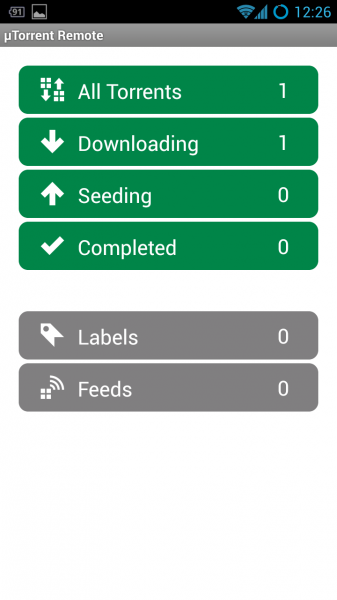
You must be logged in to post a comment.