Sometimes you wonder before installing a game to your system whether it can run on your system or not. Here is a website to check the game’s compatibility on your system.
Can You Run It?
It is a special service by Systemrequirementslab.com.This service is an online tool,using which you can check whether the game you brought from your friend or mate after installing will run on your system(computer) configuration or not.This works with Java and takes some time(not much justs a minute or less).
How to check whether you can Run a Game on your system
- Go to the Can You Run It? page.
- Type in the name of the game to search or you can select the game from the list too.
- Then click on Can You Run It? button.
- After this the website will start analyzing your system for compatibility with the selected game. Click on run when your computer asks for allowing the java program to help the website analyze the system.
- After some time it will display a page showing the results,in which you will see all of your configuration results (which configurations passed to run the game and which failed).
- If any of the configuration fails then, you will not be able to run that game on your system.
- For failed configurations, the website provides some recommendations,you can check them.These recommendations will bring you to company websites from where you can buy the configuration(parts) [This step is not necessary].
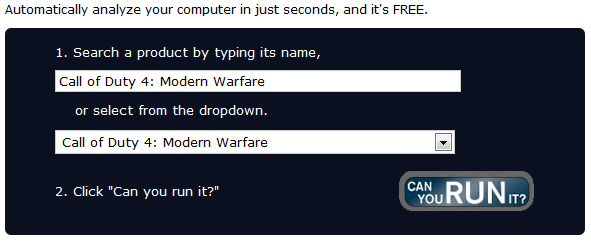


Link: Can You Run It?
2 Comments
Im a game lover and always try out new games, When I first installed GTA San-Andreas on my PC I had a doubt that it will run on my PC or not but it run fortunately, next time I will check the compatibility of the game with this awesome tool cuz we know that the latest game runs with such a high configuration. And it is always good to check compatibility first than to repent later(I mean after installation)
Thnx Jagan.
Your Welcome Huzaifa……….