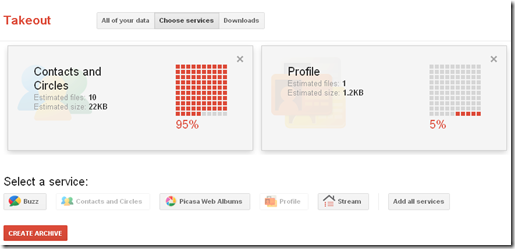Google recently introduced Google Takeout, a new service which helps you to download all your data hosted on Google which includes your Picasa albums, Google contacts, your Buzz updates and even your Google+ updates.
The downloaded data is useful in many ways, for example, if you sign-up for a new social networking site, then you can use the Google contacts (.vcf) file to send invitations and get in touch with your friends in no time.
Downloading your data using Google Takeout
- Head on to Google Takeout and sign in to your Google account.
- Under the Choose services tab you can choose what all data you want to download, you will also get the estimated size of the files.
- After that, head on to Downloads tab and hit Download (note that you need to re-login).
Don’t worry about the size as you will get it in .zip format. All the formats are open, except the profile file which is of .json format.
You can’t download data from Docs, YouTube, Orkut etc using Google Takeout but there’s another service by Google known as Data Liberation which gives step-by step method to download your data from each Google service.
Drop in your opinions after trying Google Takeout.
Link: Google Takeout | Data Liberation