Gmail is already loaded with lots of features to make task easy and save time . Gmail Labs comes up with new features very often and if you have missed any of the important and must have Gmail lab features do check out these articles:
- Six Gmail Lab feature Which You Missed
- Gmail Lab Edition with 13 New Features!
- Features to change the way we use Gmail
Recently Gmail provided very useful feature of drag and Drop images to email. Apart from all these feature there are few Gadgets for Gmail which are not available in Gmail lab but I found them very useful .
If you are not aware how to use gadgets in Gmail, just follow these simple steps:
- Go to Settings and Click on Lab.
- Enable “Add any gadget by URL” and save settings.
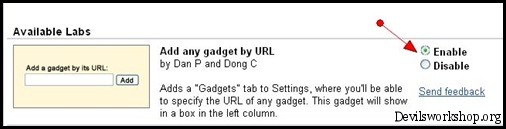
- Now you will find a new tab “Gadgets” in Gmail Settings.
- Now just enter the URL of the gadget and start using them from sidebar of your Gmail.
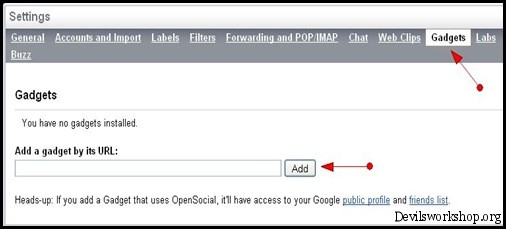
Here is the list of 5 useful gadgets for Gmail :
- Wikipedia:
URL : http://www.google.com/ig/modules/wikipedia.xml
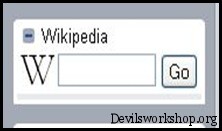
- Calculator:
URL: http://www.poturi.net/gadgets/calc/calc.xml
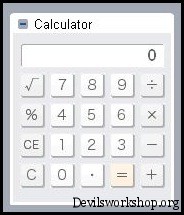
- Bit.ly URL Shortener:
URL: http://hosting.gmodules.com/ig/gadgets/file/107368512201818821991/bitly-shortener.xml

- Remember The Milk ( for Managing Task):
URL: http://www.rememberthemilk.com/services/modules/gmail/rtm.xml

- Online English Grammar:
URL: http://www.english4today.com/gadgets/online_english_grammar.xml
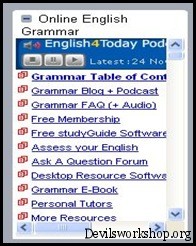
If you want to use more gadgets you can go to iGoogle -> Gadget directory. Here is the link to Gadgets for Gmail.
Hope you find these gadgets useful. If you are aware of more useful gadgets for Gmail , do share with us.
7 Comments
I want to add the online english grammar and wikipedia …..
Go Ahead Rajeel.
Weel, you can add igoogle gadgets too.
Regards.
Thanks Aery , for the tip 🙂
Ruchi Thanks for the tip 🙂
Glad you found it useful Swamykant 🙂
Please help, I tried adding a moon phase calendar with url http://www.vercalendario.info/other/gadgets/gmail/mooninfo/en.northern_hemisphere.mooninfo.xml but I cant see it in gmail. I need it. Thanks