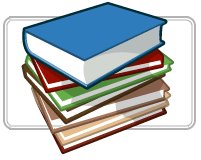 Google Books being the leading, all in one stop for your all bookish needs, is now totally revamped with new features. These features range from sharing your book with embed option to flipping the contents instantly with drop down easily accessible Table of Contents menu.
Google Books being the leading, all in one stop for your all bookish needs, is now totally revamped with new features. These features range from sharing your book with embed option to flipping the contents instantly with drop down easily accessible Table of Contents menu.
All of these seven features are listed as:
- Embeds and links – This feature comes after a long wait yet quite handy to go with. This will let you share your favorite books and excerpts of the book with a simple HTML snippet. or share the books with direct links to the book pages available on the Google books.
- Better search within each book now not only specific but more detailed and exact. As now the searched text is presented as cutlets images to navigate through them as per the need of the search, as Previous and Next buttons are there to serve you shuffling from your searched queries.
- Thumbnail view – as the name suggests it will present thumbnail view of the whole book pages as thumbnails which can be clicked to get into the reading mode of that specific page at once.This feature is available with full-view books only.
- Contents drop-down menu – When you are done with the thumbnail view of every page let’s check out this feature which let you navigate through all the contents of the book with a simple drop down menu with no hassle. Now look for what you are searching in more speedy way with this new yet cool feature.
- Plain Text Mode will help you get the only text of the all book to appear which can easily be used for searching through the text and it also goes handy for visually impaired people who can benefit from this as to listen the text via their special software.
- Page Turn Button and Animation is for reading in more less distracting and continuous way. When you are done with a portion of the page simply hit the next button to let the follow up page come in advance to let you read the page in more continuous way.
- Improved Book Overview Page about each and every book let you get the more insight about the book. It present you a complete review in the form of reviews, ratings, summaries, related books, key words and phrases, references from the web, places mentioned in the book, publisher information, etc.
The introduction of such awesome features will not only revamp the whole look of the Google Books but will also attract more users to get benefit from this useful resource of information at its best.
Don’t forget to share your favorite feature you liked among this update of features on Google Books.
(Source: Official Google Book Search Blog)
[Editor’s Note: This post is submitted by our guest blogger Hammad Memon, alias 3rdbrain who writes on ActivR on topics related to technology, CMS and gadgets.
If you, too would like to write for Devils Workshop, please check this. Details about our revenue sharing programs are here.]
You must be logged in to post a comment.