I am sure almost everyone reading our blog is aware of Google’s Public DNS service. It is a faster way for looking to make DNS lookups while you use the internet. A day later there were many blog posts across the internet describing how to change from your ISP’s DNS address to Google’s Public DNS.
I came across a software application which does that with a couple of clicks.
- It changes your DNS servers to Google Public DNS and backs up the old DNS address you were using.
- With another click you can restore your ISP’s DNS address. 😉
Here is a screenshot of the me using Google DNS Helper software.
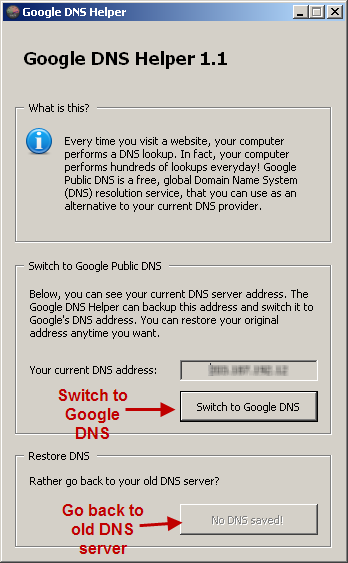
Try it out and easily move back and forth with Google DNS with just a click of the button.
Download Link: Google DNS Helper 1.1
You must be logged in to post a comment.