First thing we all do before starting our blogging activity is to check all the social networks like Twitter, Facebook etc and all e-mails. As a blogger, it is important to keep ourselves updated. But it is time consuming to open all the accounts, check the status and update the status. To save this time I prefer to use integrated extensions for my all the accounts. Like for my Facebook account, I use Gmail Facebook Integration Extension for Google Chrome.
Google Chrome Extension helps me to discover whatever is going on with my Facebook without logging to my Facebook account. Like this:
If you want to try it out this extension, just install it. It won’t take more than 5 seconds to install.
- You can install Gmail Facebook Integration extension from here.
- Once you install it, you will see a Facebook icon in the sidebar of your Gmail.
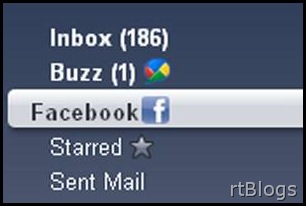
- Now you have to confirm for authorization

- Allow the authorization and you will able to view and update your Facebook account.

Yet I haven’t faced any problem with Gmail Facebook Integration.
Do share with us, which integration you use for social networking websites and your Gmail account.
6 Comments
hey nice one ,.will install this, really like this trick,thanks 4 the share.
Nice tip about using FB from Gmail… really helpfol for me
Nice but Gmail is slow for me, I use tweetdeck for updating my FB
@ hacker9, @ Ashutosh Glad you found it useful.
@ Anterpreet, Try on chrome , gmail has good speed on chrome.
this is nice but i use firefox , is there any way to use this in firefox ?
Yeah Aatif, there is a Tool for accessing Facebook on Firefox, will surely come up with the article soon :).