When creating any project or report in Microsoft Excel, the presentation plays an important role. When you have to submit your report to any senior or even your professor, you should focus on how the data is presented. You can add a background color or a simple background image which you think is suitable.
If you want to add background image in Microsoft Excel, follow the simple steps shown below.
- Open Microsoft Excel 2007. You can either open the worksheet in which you want to add the background image or start with a new worksheet.
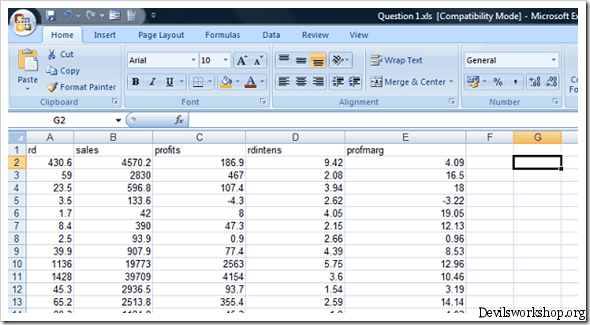
- Now go to Page Layout > Backgrounds.
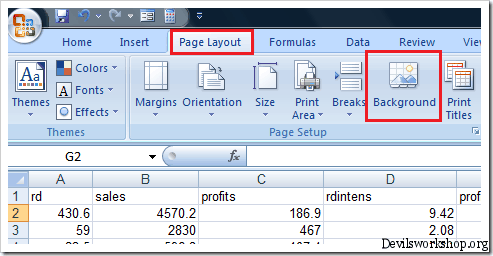
- Click on Backgrounds browse the file which you want to use as the background.
Note: I used Microsoft Excel 2007 for this tutorial. But this will work with Microsoft Excel 2010 as well.
If you found this useful you might also like reading about how to add windows calculator with MS Excels Quick Access toolbar.
If you know of any more tips using Excel with background do let me know through your comments.
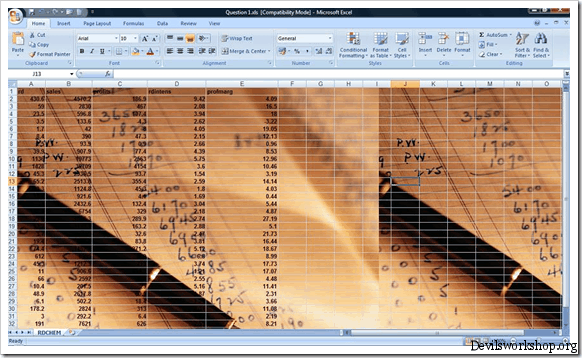
You must be logged in to post a comment.