Gmail Meter is a useful service that helps you get to know statistics about your Gmail account. This tool shows information like how many emails a month you get or send,on which day you send more emails, how many contacts send you emails, who were the top 10 contacts who sent your emails, top 10 recipients, top threads, what was the send/receive ratio, number of people who sent you email previous month and so on.
Once you set up Gmail Meter, it sends you an email on first day of every month containing different types of statistics about your inbox which helps you in analyzing your emailing habits.
Gmail Meter Features
- Traffic report. It lets you know about email activity in your inbox.
- Email categories help users understand the volume of email that your are managing and how you are managing them. A pie-chart shows various how many emails are archived, in Inbox, with Labels and in Trash.
- Volume statics shows the number of starred & important message, how many mails you received, number of people send you emails, what percent of them are directly sent to your inbox and how many email you sent.
- Word count tells you about the size of emails you are writing. Top senders and top recipeints help you understand who you connect with most.
- Most importantly it shows time before first response to emails that you receive.
How it works:
- Open the Gmail meter and connect it to your gmail account by clicking on “allow acess” link.
- Then a pop up window will open asking you to authorize. Click on the authorize button to grant access.
Thats it <strong>Gmail Meter </strong>will automatically send you an email once they prepare your report.You can any time revoke acess to Gmail Meter fromMy Account` section. You can also try out Gmail’s own account statistics report which is actually a lot less detailed than Gmail Meter.
Link: Gmail Meter

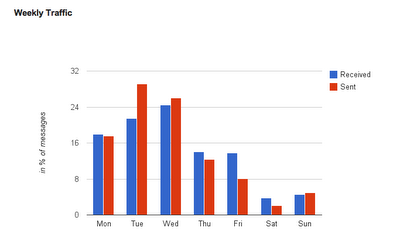
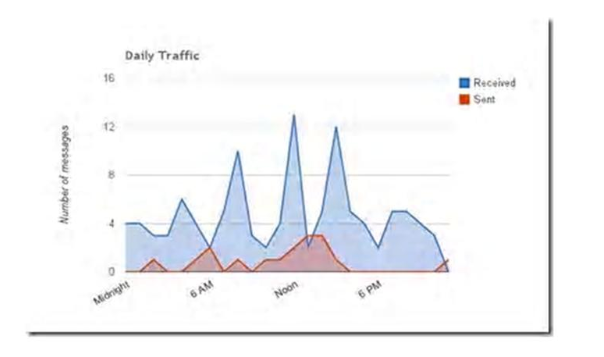
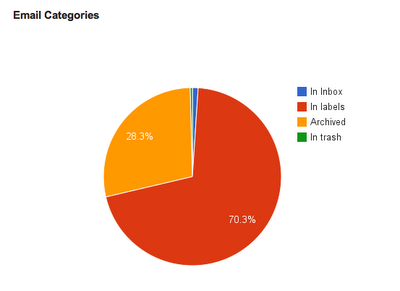

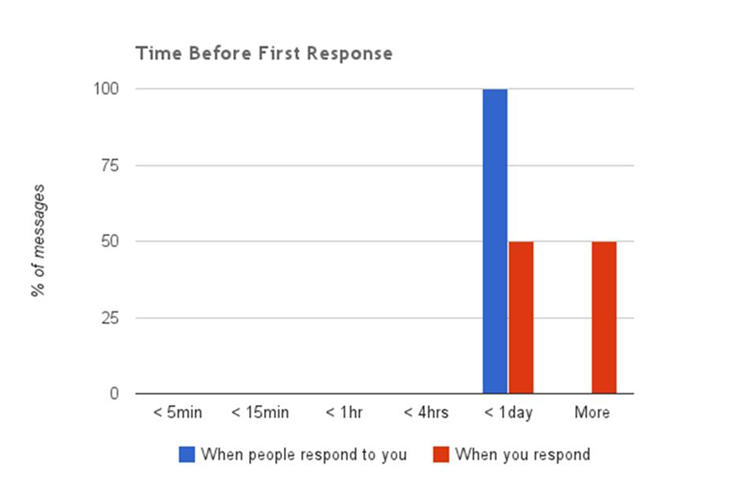
6 Comments
How is this more useful that Google’s Account activity stats which also sends reports every month? Also how safe is this script as its 3rd party. Get back to after you research the safety part of this script a bit so then we can publish the post.
There were some questions on this post. You can leave the comments here. Thanks
nice info but how it is helpful in any way?
You really want to trust your gmail password with a 3rd party?
*By password i mean token/session
@Vinayendra: Yes. Gmail Meter is very reputable and has been recommneded by some highly reputable sources too. It’s access can be revoked from your Google Accounts Dashboard.
That said, it is ones personal call on weather you want to trust 3rd party with access to your Gmail data. I think its pretty much the same with FB apps too, as I have more personal stuff on FB than on Gmail.