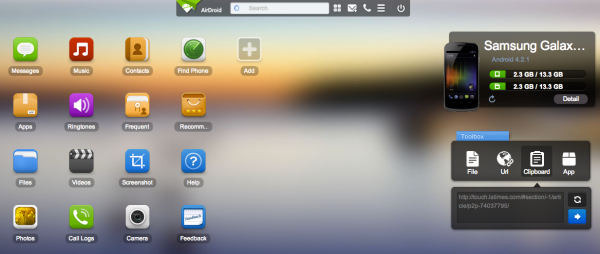AirDroid is one of those apps which show the real power of Android app ecosystem. This is unlike iOS and WP, where apps are sandboxed and have access to limited system resources.
For beginners, AirDroid lets you control your Android phone via your desktop. You can send/recieve SMS, access files (download/upload them), install apps, manage contacts, listen to music and lot more – all from the comfort of your desktop via a web browser. The only requirement is that both your phone and desktop should be on same Wi-Fi network.
Now if you’re a regular user of this app, here’s the news – A beta version of AirDroid 2 is now available as an APK, free to try for everyone. It’ll be released in the Play Store later.
What’s new in AirDroid 2?
Firstly, one of the biggest limitations of AirDroid is removed in the 2.0 version i.e. your phone and desktop don’t need to be on same Wi-Fi connection. In fact, your phone can be on mobile data (2G/3G) and AirDroid will work fine.
AirDroid’s Android app doesn’t even need to be open on your mobile to connect it to desktop, you can just go to v2.airdroid.com, sign in with your AirDroid account (which you can create for free) and your devices are connected.
You can now even take photos remotely and have them saved to your desktop directly. I tried the feature and it turned out to be like this. 😀 (it doesn’t use the native camera app, that’s why the blurred photo)

There’s also a ‘Find phone’ feature which locates your phone and shows it on Google Maps (it kind of mimics Apple’s ‘Find my iPhone’).
The web app’s UI is slightly revamped and looks better now.
So, that wraps it. If you haven’t started using AirDroid, you should. If you already use it, then you’ll love this update. Hit the link below to grab the APK, or just wait for it to hit Play Store.
Link: AirDroid 2