Learn how you can auto post birthday wishes on your Facebook friend’s wall automatically using this tips.You can also create a custom birthday message for a friend and also make sure that your friend doesn’t come to know that you had pre-arranged it.
Having a large bunch of friend in your friends list it is almost impossible to remember each and every friend birthday and often we miss to wish our best friends on birthdays.
Moreover you can also choose to get weekly or monthly updates of your Friend’s coming birthdays.It is very simple and helps in managing whole year in just one sitting,just choose the message you want to send and to whom you want to send and the post will be automatically posted to your friends’ wall.
How it works:
- Open the birthdayFB and connect it to your Facebook account by clicking on “Connect With Facebook” link.

- Click on ” Permission to access your data” to allow acess your data.
- Now you can see the list of friend’s upcoming birthdays.
- Then select ‘write messages’ to manage all the birthday wishes. Either you can select from the messages or you can also customize it by writing your own message.
- Next go to ‘preference’ option from where you can edit your posting time and manage your email update.
That’s it, birthdayfb will automatically post your wishes to your friends wall. Just note that this wont work on profiles which does not allow friends to post on their walls.
Link: BirthdayFB

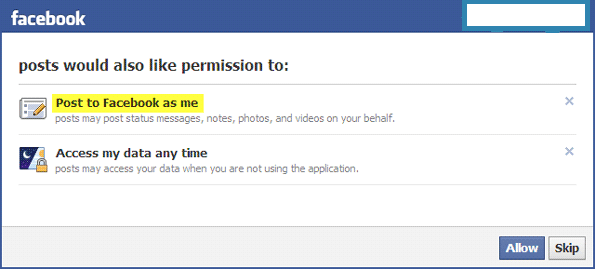


5 Comments
The screenshots are too small – updatewith bigger screenshots.
I had updated post with big screenshots.Thanks
Nice ! I didn’t know this is possible. Will do it in my facebook right away !
I doesn’t surprise me this exists, but it’s nice to see! Personally these days I like to put a bit more effort into friend’s birthdays. Certainly a bit more than a “Happy Birthday!!!!!!!!!!” – include a clip off YouTube or, shock horror, use your national mail service to send a card and a present!
The site is showing “MySQL Connect Error”