Facebook is trying hard to make most of the user’s private content public. First they launched Cover Photos where we don’t have any option of making pictures private i.e. only friends can see them. Now they have launched another feature which will automatically make current profile picture public.
From now every time you upload a profile picture, it will be public by default. Even if your profile picture album is set to be private, the current profile picture will be public and it will be shown to everyone who visits your profile or opens up your profile picture album.
Thankfully we have an option of making profile pictures private. We will tell you how you can do it but first of all check your recently uploaded profile pictures whether they are private or not.
How to make a profile picture private again?
In order to make a profile picture from public to private again open your profile and go to photos. Now open your profile picture album and open a particular picture which is public. Then click on the Earth icon (in case the pic is public) given below your name and select your privacy level. See the screenshot below for more clarification:
From the drop down list you can select from the following four options:
Public: Picture will be public and visible to anyone on Facebook.
Friends: Enlarged Picture will be visible to your friends only. However anyone can see the thumbnail.
Only Me: Enlarged picture will be visible to you only.
Custom: You can select few friends who can or cannot see your picture.
Click on your desired option and close the picture.
So next time just make sure you do these necessary changes before you upload a new profile picture. Please share your views about public profile pictures in the comment section below. Click here for more Facebook Posts.
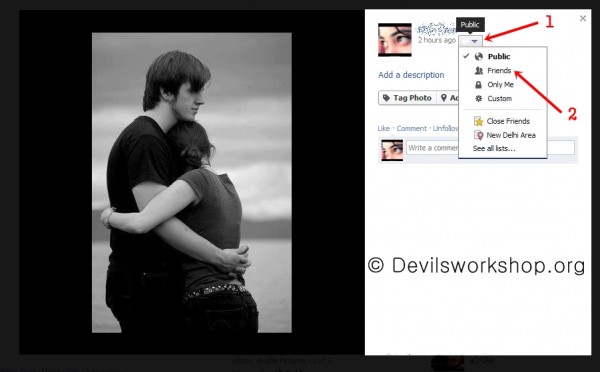
7 Comments
Thanks sauravjit, for posting the easiest way making profile picture private again.
Pleasure buddy..
Don’t think making it friends only works. In fact, I am sure it doesn’t. ANYTHING flagged as your Profile Pic is public. Nothing you can do will change that.
it doesnt work. at all!!
Steve is correct. Changing the privacy setting still leaves it open for the public to view.
i have no public option in fb….plz help me….
What if you don’t want the public to view your thumbnail, AND let your friends see the enlarged photo? This is ridiculous.