I am going to post a trick, which many of you may be interested to know that how to change background of a Folder in Windows XP. After much Googling on this topic I’ve found two ways one is related to coding, so it is recommended to advanced users and the other way is by using a simple software which anyone can easily use.![]()
I am posting the most convenient way over here. For this you need to get a software named SodaBush Windowpaper XP. It is a freeware and you can get from its official website. It requires .NET Framework 2. After getting this Software you can select the folder and change its background whatever you would like to have.
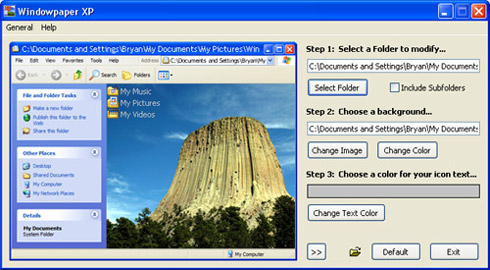
You can now be able to change from your old boring white background to your own custom Background. The background image can be bmp , gif or jpg.
I’ve posted a short video which explains how the changes are done. Enjoy!!![]()
Link: SodaBush Windowpaper XP
[Editors Note: This is the first post by our new co-blogger Prateek from Go Hi-Tech where he writes about Technology.
You can also write for DW and earn some bucks. Deatils about revenue sharing program are here.]
2 Comments
it’s just good software but i am happy with unseeing it’s
A tool with a pretty good name LOVELY FOLDERS will take care about your folder’s background.
It is almost the easiest way to change folder background in 7, Vista and XP.