Once we install a plug-in for the browser we are using we hardly pay attention to it being outdated or up-to date. Plugin versions tend to be noticed and looked up only if we encounter problems while using the browser. Often the crash can be because of a outdated plug-in.
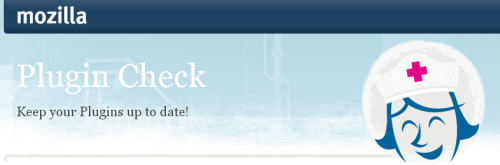
Mozilla reckons that 30% of browser crashes happen due to outdated Plugins. This means roughly a little under 1 in 3 times. The down part for the user is even if the browser is secure and updated, the outdated plug-in is still a security risk. Also a browser is not really to be blamed for a plug-in as a plug-in is browser independent. (example: Flash player plug-in plays videos on all browsers)
With Mozilla Plugin Check page you can check for all the plug-ins that are outdated.
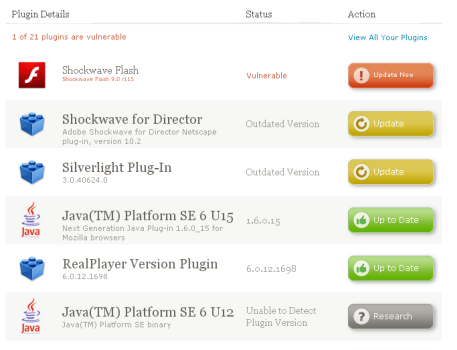
Plugin Check.
- It looks up all the plug-in versions on your computer and checks if any are outdated.
- It has two levels of warning which are Outdated and Vulnerable.
- Sometimes Mozilla cannot detect the Plug-in version. It advises you to ‘Research’ as seen in image above. Clicking on ‘Research’ will search the plugin version using Google search or whichever is the default search provider for your Firefox Browser.
Once you have updated the plugin, it is not just better if you are using Firefox as Plugins are browser independent. 😉
You must be logged in to post a comment.