A few months ago Gmail introduced a new feature which made it very easy to add attachments by drag and dropping attachments onto your email. The feature was simply drag and dropping these attachments from your desktop or a folder on your compter onto your browser which had Gmail open.
Now Gmail recently announced that you can do the reverse that is move a attachment from your email onto the desktop.
This actually improves the Email experience and makes the usual Email clients quite useless. I like this features as often you end up looking at downloading or opening a file as a Google Document. This way I can just download it on my desktop and look it up.
If I want to use it for another mail, I just need to drag and drop it back into the mail I am composing. 😉
This is a great way to make a browser interface more and more in line with the window interface. Especially when it comes to handling files.
Lately Gmail has introduced quite a few changes including rich text editors for stylish signatures, Google Maps integration with Gmail and more.
Do try out the new reverse drag and drop attachments feature on Gmail and drop in your comments with your views.
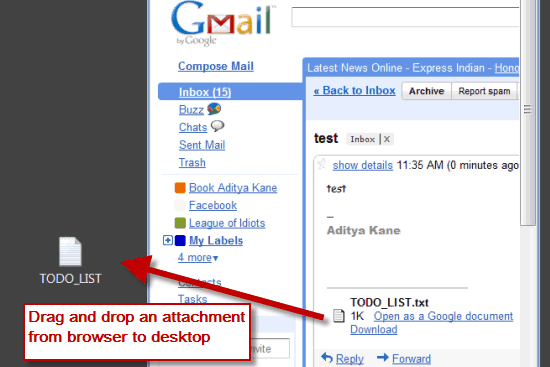
2 Comments
these type of things make gmail cool….
I know, these type of constant small yet impressive changes really make Gmail very cool