Picnik is a great tool which enables users to capture screenshots of web pages and edit them directly in your browser without the use of any other software. You can even add annotations to your images using Picnik and share it with your friends on popular image sharing websites such as Flickr, Picasa or Facebook etc. Picnik was a online service which was bought by Google so an extension for Chrome was always going to be in the works.
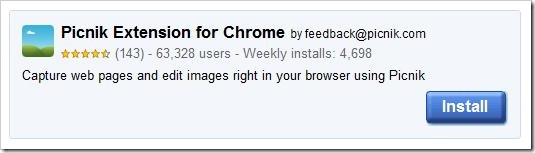
- First of all, install Picnik extension and you will see a small button next to your address bar in Chrome.
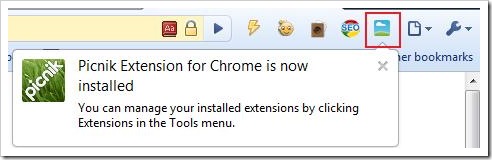
- Once installed, you can capture snapshots of any webpage you like while browsing. For example, click on the Picnik extension button and it will open a drop down list of options which you can use.

- You can either take the snapshot of the visible page or select from the list of different images that are on that page, and edit them in Picnik.

- For example, I want to take screenshot of the visible page and edit it using Picnik. After i click “Send the visible page to Picnik”, It will open Picnik app in a new tab and load the picture.

- Now you can edit the image easily in Google Chrome.
- Once you are done, you can save and share the file online popular image sharing websites.
And you are done. If you know any other tool, kindly share with us.

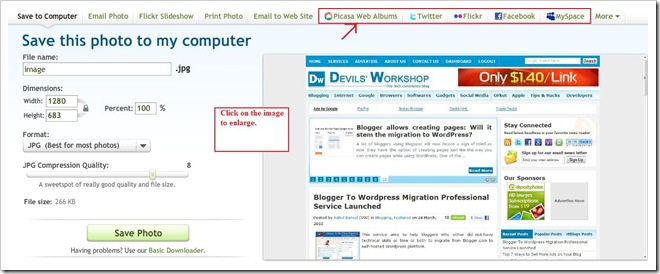
3 Comments
I appreciate this share… gonna add this extension soon.. i desperately wanted this feature of uploading screenshots to picasa directly.. coooool one
Thanks for sharing. I was looking for such an extension.
But I think picnic takes time to load. Its better to take screen shot with Print Screen button on keyboard and pasting in MSpaint.
Also, I didn’t like the editor in picnik, with less features.