Blogger has been a bit behind the curve if you compare it with WordPress but it is still widely used by many bloggers around the world, especially by people new to blogging.
The first thing that struck me as strange about Blogger, compared to WordPress was that it did not have threaded comments. This makes the comments look very disorganized. Blogger today announced threaded comments for all users.
Settings for Threaded Comments on Blogger
- If you have comments enabled on the blogger, then threaded commenting is enabled automatically on your blog.
- If you had comments turned off then go to Blogger Settings.
- In settings select ‘Full’ for Blog Feed. Under Post and Comments Settings select Embedded for Comment Location.
- Save your Settings and your Blogger blog will now feature threaded comments. 🙂
Catching up with WordPress.com?
When it comes to blogging platforms Blogger is surely a lot behind other platforms. How far behind Blogger is to WordPress, can be easily understood with the fact that threaded comments were introduced on WordPress.com in early 2009, almost three years ago. Even today WordPress blogs allow commenting using Facebook and Twitter IDs which is a far more efficient way to entice commenting.
It is no wonder that Blogger lags behind Tumblr and WordPress over the last couple of years.
Do drop in your comments.
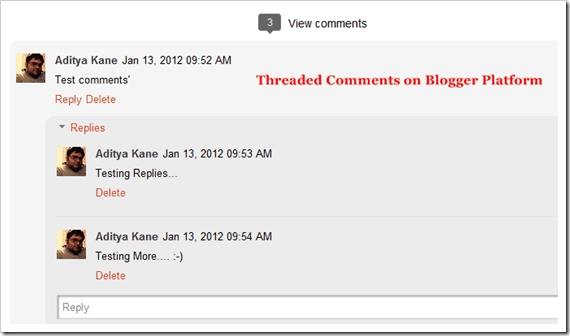
You must be logged in to post a comment.