If your phone falls into the wrong hands, unless your phone is protected by some kind of lock such as a pattern or password, it will be very easy for that person to make use of your data. They will easily be able to access your email accounts, social networking sites, make purchases etc.
A screen lock is surely the first step but that’s hardly going to put off a determined thief. The SD card could be removed or the phone could be connected to a computer and the data copied. Fortunately Android has an option to encrypt the data on your phone. Unfortunately this simple security tip is often overlooked.
Before you encrypt your phone
Be very sure before you start. Removing encryption will mean resetting the phone to factory settings.
Also remember to fully charge your phone. The encryption of your phone will take a couple of hours. Also do not use the phone while the encryption is taking place as it will erase some or all your data.
This feature is available from Android 2.3.4 onwards.
How to Encrypt your Android phone
- Go to “Settings” and click on “Security”.
- Go to “ENCRYPTION”
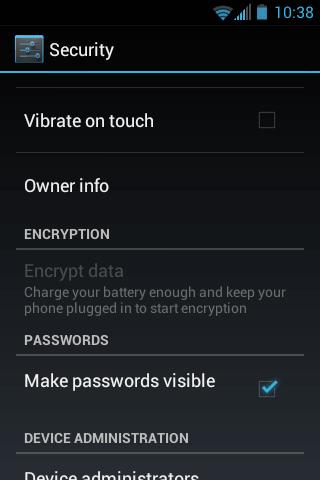
So now, if you have an SD card, you can either encrypt both or either one. I personally would suggest you move all your personal data to the SD card and encrypt that alone. This will help your phone regarding the speed issue. And if you are encrypting your phone, it’s necessary to set a password or pin.
After this, the encryption is ready to begin. Sit back and let your phone get secure.
Do you use any other encryption tip for a phone? Do drop in your comments.

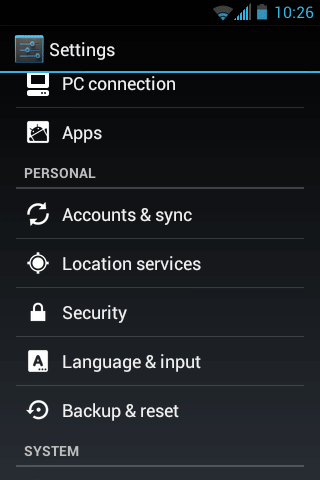
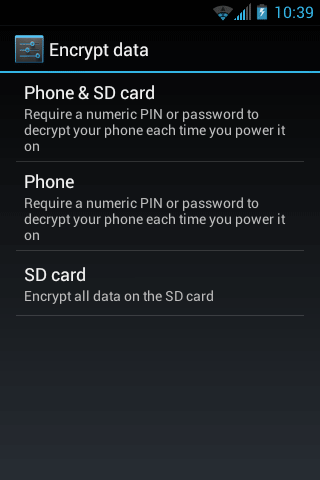
You must be logged in to post a comment.