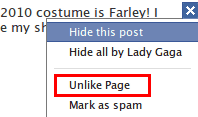As I have loads of friends on Facebook every minute I keep getting updates of them. Sometimes I like a number of pages that my friends suggest or so. What really irritates me is when any such page is a spam or keeps on sending weird updates. In that case it is really important to remove that update from my home page.
One way to do this is just Unlike that page from the list where you have liked them or remove yourself from that page or try the new feature of Facebook which allows you to mark as spam and Unlike the pages.
How to unlike the page?
- Go to that notification.
- Click on the ‘X‘.
- It gives you some options like Hide the post, Hide all the posts, Unlike Page, Mark as spam.
- You can click what you want.
If you wish to delete any post on the Facebook it asks you to mark it as spam, hide the post, hide all the posts from the same person. So you can keep a check on posts also and mark as spam a particular person who spams a lot. 😀
The best thing with the new feature is that it will be a threat to all the Spammers. 🙂 Now you can keep a check on the spam updates and ignore them as and when required. Facebook has rolled out many features recently and going for more. Lets see how useful it proves to be. What do you think? Feel free to share your views through the comments below.