Did you notice Facebook prompting you to get a secure account? You can see a notification on the right hand side of your Facebook profile page and see that it is asking you to enter certain things to protect you account.
I saw this notification before also but now it is being shown on almost each and every profile. When I saw this today also, I thought try this out and see how it works and all. Here is a screenshot of what it looks like.
As you can see in the image above, it shows how secure is your Facebook account. You can secure it more by giving a certain information.
How to get a Secure Facebook Account?
- Click on increase protection.
- You are prompted to enter the Email id. You change or enter your email id. This is helpful for when your Facebook id is blocked, at times you can get the login details and everything on this email id. 😀
- Once entered the email id click on next.
- You are asked to enter your phone number. This may help you for when you are not able to login due to any reasons, or the profile is just being hacked you still have a place from where you can complain and have a tension free Facebook experience.
- Go for the next option that is change security question. This is good for security reasons. If you forget the password or somebody just is trying to decode your password you should have a good security question and a unique reply to it. I suggest you to keep changing the security questions to avoid such confrontations but do remember what you changed.
- Save and continue.
I have edited all these options, lets see what is in store for me. I like such security and protection initiative being taken by Facebook always. I hope this year should be as great as the last year and we may see some really good improvements on the privacy and security areas of Facebook.
So, what do you think? Will these small changes really affect your security? If you know any other way to get a secure account do share it with me through the comments below.
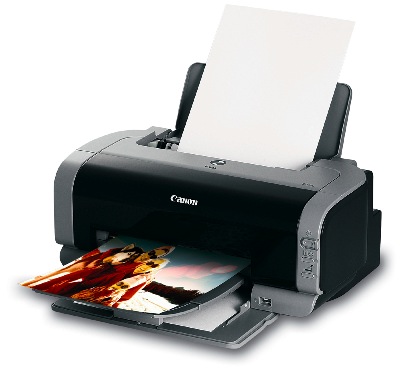

You must be logged in to post a comment.