Gmail has a new feature still in beta or in Labs which attempts to stop us from sending emails to the wrong person. They call it ‘Got the wrong Bob?’
Many a times we share emails with a group of recipients, and sometimes what happens is you might end up sending an email to the wrong person. For instance I know a lot people who have the first name Rahul and my boss also has his first name as Rahul. Imagine I was sending a joke about my boss to some friends along with a friend called Rahul but ended up sending it to my boss.
‘Got the Wrong Bob?’ tends to help us out here by analyzing how we send group emails and prompting if we have the wrong email id. (see image below)
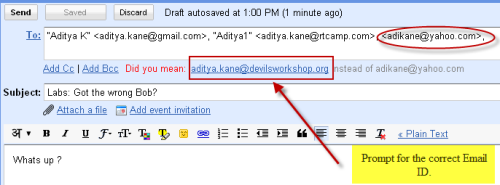
I often back up some emails and files on different email addresses I have. Above you can see I added an incorrect email address and I was prompted with the words “Did you mean”
Being a beta product I am sure this is in need of many tweaks. This feature works only when sending emails to multiple addresses. It also looks up the groups that you usually send emails to and then compare it with the present group of email ids you are typing in and checks if someone is incorrectly added.
So this actually starts working better with time. If you plan to add Got the right Bob? to your Gmail settings, just click on ‘settings’ and once in the settings section click on ‘Labs’
Within labs you will find a host of features that can be added to your Gmail. Select the “Got the right Bob?” feature and it will be activated. 🙂
One Comment
No offense, but this was already mentioned very well on Google Labs.