A few days ago I wrote about and also created a video showing how Gmail allows us to drag and drop files as attachments from the desktop rather than looking them up manually and attaching them. Gmail Labs had a feature to include images within a email message. Now they have mixed both features and you can drag and drop images while composing your email.
Use of inserting images within a message
- There was earlier a add a button labs feature which allowed adding an image within your email message but this feature allowed me to simple drag and drop an image from desktop onto the message window.
- This really makes using Gmail on a browser almost as simple and efficient as a desktop email client like lets say Live Mail.
- While I used this feature it did give me some issues while Gmail offline was enabled. Also this feature works only with Chrome browser at the moment and will be introduced across all browser soon according to Gmail Blog.
Do try out this feature if you are using Chrome and let me know what do you think about it through your comments.
Here is a video I created to demonstrate Drag and Drop of images within a Gmail in Chrome.
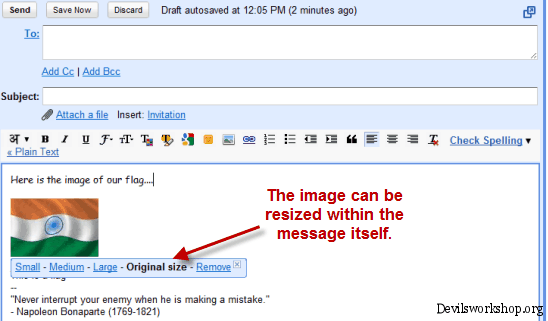
4 Comments
Hope they will introduce in Firefox soon
In all probably it will be available on other browsers very soon.
Hope they will introduce in Firefox soon
Hey, thats interesting. I didn’t know that.
Thanks for sharing!