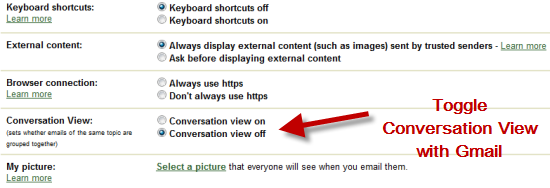Gmail gave us Priority Inbox and also a redesign which more prominence to Mails, Contacts and Tasks. It was probably used to make Yahoo Mail and Hotmail users to feel more familiar with the layout. I understood the logic of Gmail but did not like the changes wholeheartedly. I mean many of us do use Gmail because it is different from other services.
One major plus point for me with Gmail is it conversation mode when it comes to emails. The emails are like threaded conversations and ideal to discuss something with a group of friends and get all their responses in one single place like you can see in the image below.
From a productivity point of view, viewing emails in this way it very useful. But I guess Gmail wants to be a bit more like other email services and has now given us the option of opting out of conversation view.
Opt out of Conversation view with Gmail
Just go to Settings while on Gmail and then under the General tab turn Conversation view on or off as you please. If conversation view is off, then the email will be shown individually like it is with Yahoo Mail or Hotmail.
Not very excited with Google trying to be a lot like other services. It focus on functionality is something that sets Google apart and I wish it does not try to ape other services which are inferior.
What are your views on Gmail Converstation view? Do drop in your comments.
Source: Gmail Blog