When Google added rich notifications support for Chrome, it was obvious for everyone that soon we will be seeing Google Now cards too, in the same place.
Just yesterday, Google pushed an update to Chrome Canary with a flag letting you enable support for Google Now inside the browser.
If you’re willing to try out the feature, download Google Chrome Canary, the bleeding edge version of Chrome.
Next, type chrome:flags in the address bar, search for ‘Enable Rich Notifications’ and change it from ‘default’ to ‘enabled’.
Next, search for ‘Google Now’, and change it from ‘default’ to ‘enabled’. Relaunch the browser.
You’ll now see a notification/bell icon in your system tray (on Windows) or menu bar (on OS X). Click on that and you’ll see set of Google Now cards.
You obviously need to sign in to your Google account in Chrome Canary, to view cards.
From what I observed, only few of Google Now cards appear on Chrome. Nevertheless, it’s a handy feature for keeping track of sports scores, events etc. The feature should soon arrive in the stable version of Google Chrome.
Would you like Google Now cards to pop up on Chrome? Drop in what you think in comments.
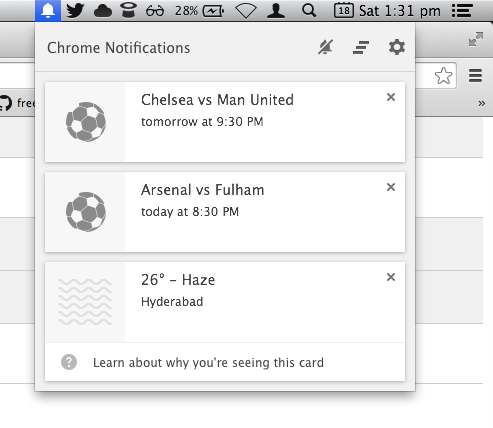
You must be logged in to post a comment.